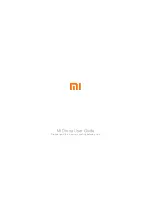a.Stretch out the antenna.
b.Insert the phone holder into the slot on the back of the remote controller.
Indicator Light
Blinking green light (Charging)
Solid green light (Charging completed)
Household power socket
USB adapter
USB charging cable
c.Mount the phone to the phone holder.
d.Adjust the phone and the antenna.
TF
Insert the TF card into the slot
12
DF801B USER MANUAL
2. Remote Controller Preparation (Skip this step if you are using the APP)
Get the remote controller ready before flight
1) Battery charging for remote controller
Long press the power switch for 2 seconds to power on the remote controller. The indicator light turns solid green when the battery
level is sufficient and turns blinking green when the battery level is low. To charge the battery, please comply with the following steps:
Warning:Disconnect the charging cable before using the remote controller.
3. Insert the TF Card
Attention: Do not insert or remove the TF card when the aircraft on to avoid data loss.
Содержание DF801B
Страница 30: ......