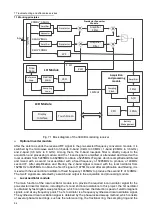6 Remote control
6.2 Instrument program control port and configuration
87
6.1.6 Programming considerations
1) Please initialize the instrument status first before changing the setting.
When setting the instrument remotely, first initialize the instrument status (for example, send "*RST"),
and then implement the required status setting.
2) Command sequence
Generally, the setting command and query command must be sent separately. Otherwise, the returned
value of query commands will change with the current order of instrument operation.
3) Fault response
Service requests can only be initiated by the instrument. The controller program in the test system
should guide the instrument to initiate service request actively when there is an error, and then enter
corresponding interrupt service program for processing.
4) Error Queue
When handling the service request each time, the master program shall query the instrument error
queue rather than the status register, so as to obtain the error cause with higher accuracy. Especially in
the test phase of the controller program, the error queue should be frequently queried to obtain the error
command sent by the controller to the instrument.
6.2 Instrument program control port and configuration
L A N
… … … … … … … … … … … … … … … … … … … … … … … … … … … … … … … 9 6
6.2.1 LAN
SICL-LAN is used to control 3943B monitoring receiver in Local Area Network (LAN).
Application of the connector at the master control port of Side USB
The Type-A connector on the side panel is the USB master port connector, which in the 3943B
monitoring receiver can be used to connect a USB flash drive for instrument resident software upgrades.
It is not allowed to make
.
..
...
..
.
.
.....
.....
the instrument programmed through this port.
6.2.1.1 Connection establishment
Use a network cable to connect the 3943B monitoring receiver to an external controller (computer) to a
local area network. It is especially important to note that the IP address setting may cause address
conflicts, so please check with your network administrator before setting to prevent conflicts.
6.2.1.2 Interface configuration
When remote control of the monitoring receiver is performed via LAN, the physical connection to the
network shall be ensured to be smooth. Since DHCP, domain name access, and wide area network
connections are not supported, the network program control settings for monitoring receivers are
relatively simple by clicking on the [Main Menu Button] and selecting [Settings] in the main menu, as
shown in Fig. 6.2.
Note
Содержание 3943B
Страница 2: ...3943B Monitoring Receiver User s Manual Ceyear Technologies Co Ltd...
Страница 4: ......