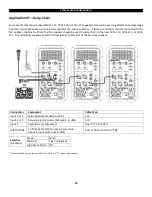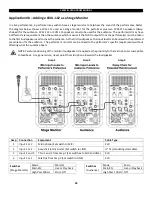CERWIN-VEGA PROFESSIONAL
9
MAIN LEVEL KNOB & REMOTE VOLUME CONTROL
It is highly recommended to have the volume set to the minimal (MIN) level upon initial system start-up and it can be
adjusted two different ways. On the Main Level knob, volume is increased in a clockwise rotation and decreased in a
counter-clockwise rotation. Another method to control the volume is by using the Remote connection (sold
separately). A removable three-terminal jack can be wired over long distances to a remote volume control device
with a corresponding connection.
INDICATORS
Three indicators provide operating condition status on the CVXL-112, CVXL-115, or CVXL-215:
1)
The POWER indicator (green) will illuminate when power is properly applied and the main power switch is
‘ON’.
2)
The CLIP indicator (yellow) will illuminate when the sound output is near the maximum and automatically
reduced to prevent damage to the speaker. In such a condition, it is suggested to reduce the volume level so
the CLIP indicator does not illuminate. Continued use, while this indicator is illuminated, may result in a
protect condition where no sound can be produced.
3)
The PROTECT indicator (red) will illuminate when a fault occurs and the speaker automatically places itself
into a condition where sound output is shut off. This condition may be the result of excessive clipping,
excessive heat, or low voltage. These conditions all can cause significant damage to the product.
CUSTOM FEATURES
MODE
The MODE switch adjusts the contour of the overall frequency response optimizing the speaker for use as either
a stage monitor (CVXL-112), for vocal reinforcement (CVXL-115, CVXL-215), or a main sound system (CVXL-112,
CVXL-115, CVXL-215). When set to ‘MAIN’, the response is controlled by the MAIN EQ switch described below.
When set to ‘MONITOR’ on a CVXL-112, the mid-range and sub-low frequencies are attenuated which helps
increase focus on the low and high frequencies while potentially reducing feedback and muddiness. When set to
'VOICE' on a CVXL-115 or CVXL-215, the high and low frequencies are slightly attenuated allowing for better
intelligibility when used as a PA (public address) system. It is recommended that users listen to their system with
this switch in either setting to determine what is best for their needs.
MAIN EQ
The MAIN EQ switch adjusts the contour of the overall frequency response optimizing the speaker for use as either
a main PA speaker or for playback of recorded music. When set to ‘LIVE’, the response is optimized for using the
speaker as a PA (public address) or sound reinforcement system. When set to ‘PLAYBACK’, low frequencies are
increased and mid frequencies are decreased to enhance pre-recorded music. These settings are ideal for
situations where an external mixer or EQ device is not available or for playback only situations such as mobile DJ’s.
HIGH PASS 100 Hz
When engaged to ‘ON’, the HIGH PASS 100 Hz switch attenuates overall frequency output below 100 Hz. This is
recommended to reduce stage rumble when the speaker is used as a floor monitor or in situations where low
frequencies need to be attenuated such as in combination with a subwoofer.
Содержание CVXL-112
Страница 30: ...CERWIN VEGA PROFESSIONAL 30...