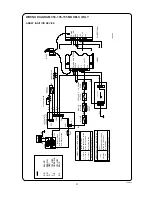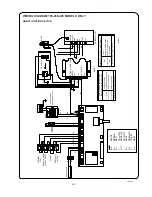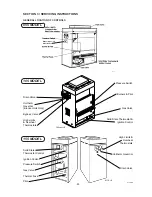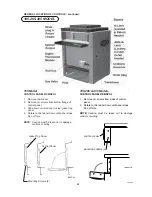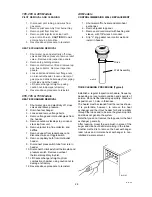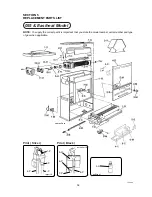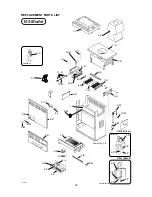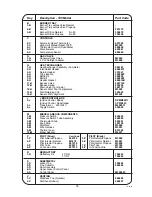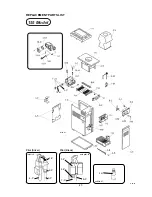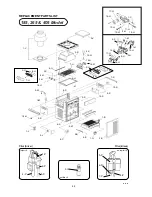185, 265 & 405 Models
CONTROL FAULT DIAGNOSIS
Before commencing a diagnosis it is recommended
that you familiarise yourself with the functions of the
Controls. These are detailed in the
User's
Operating Instructions Page 2
. The Control will
diagnose and display most of its own faults.
Self Check
The Control does a full self check during power up. It
also briefly lights all the LEDs and the Temperature
Display so they can be checked for operation.
Pool Heating
The Control will try and fire the Heater provided that:
1. There is a Mains supply
2. The Heater is switched on
3. The Set temperature is above the Actual
temperature.
4. The safety switches are all satisfied.
This will be indicated by the Green LED next to the
display. On for firing, Off for no demand and
Flashing for up to temperature.
Fault Indicators
There four LED indicators on the Control. Two on the
Front Panel, Red for the Manual Overheat, Yellow
for the Pressure Switch.
Two on the board behind the display, one for the
Rollout or Thermal Fuse and one for the Hi-Limit
Thermostat.
If any one of the safety switches open the associated
LED will light.
NB
if more than one opens only one
LED will light, the first in the chain.
Displayed Faults
The Control board detects and displays certain
faults, the display alternates between the two codes.
Display
Reason
Action
34
18-02-04
Power off then on. If
not corrected,
replace board
Check connections,
if correct, replace
sensor
Check connections,
if correct, replace
sensor
Control board
fault
Pool sensor
Open Circuit
Pool sensor
Short circuit
Err / No
P / oc
P / cc
Logs
The Control keeps a log of the number of times
the Pressure Switch, Manual Overheat, Hi-Limit
and Thermal Fuse (Rollout) fail. These can be
examined and reset to zero in Setup Mode. The
Temperature Displayed units and the Maximum
Temperature can also be checked and viewed
in Setup Mode.
Setup Mode
The following must be carried out within 5
seconds of turning on the Mains supply, this is
when the display is fully illuminated.
Turn the Mains supply ON.
Press and hold the Lock/Unlock Button until
the display stops flashing.
The Control is now in Setup Mode.
The display will show additional data as the
Pool Temperature Knob is rotated.
See Page 35
The settings are altered by pressing the
Lock/Unlock Button.
To leave Setup Mode and retain the new
settinngs, turn off the Mains supply for a few
seconds at any time.
Example
. To change the Display from
Fahrenheit (
°F
) to Centigrade (
°C
)
Turn Mains OFF
Turn Mains ON
Press the Lock/Unlock button within 5
seconds
Turn the Temperature Control Knob to postion
1, the display will show
°F
Press the Lock/Unlock button to alter to
°C.
Turn the Mains OFF
Turn the Mains ON