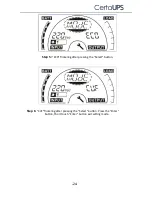-22-
frequency value can be selected in “50Hz”, “60Hz” at any time; Bypass status can
be selected in “000” or “001”(Here 000 means Bypass Disable, 001 means Bypass
Enable), The UPS would turn to bypass mode within a few seconds if “Bypass
Enable” is selected, and turn to no output mode within a few seconds if “Bypass
Disable” is selected; Operating mode can be selected in “UPS”, “ECO”, “CVF”(Here
“UPS” means the normal online mode, “ECO” means the high efficiency mode,
and “CVF” means the converter mode), The mode change would be active only
after the UPS is turned on; External Battery Ah could be selected from “005” to
“300”(Here “005” means 5Ah total external battery); Charger Current could be
selected 3.0/6.0 for C400-010-C and 1.5/3.0/4.5/6.0 for C400-020/030-C (Here 3.0
means 3A charger). The battery remaining time function could be selected in
“000” or “001”. (Here 000 means battery remaining time function is disabled, then
the battery remaining time will not display on the LCD in battery mode. 001
means battery remaining time function is enabled, then in battery mode or
battery test mode the battery remaining time will dispaly (in unit Min or Sec) and
string “bATT” would display on LCD in turn every 2s.
■
An example for changing the Operating mode from normal mode to converter
mode through the LCD display.
Step 1:
“OPV” after pressing the “Enter” button.