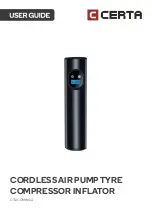2.
Attach the connector end of the inflation tube into the item you are inflating, then
push the latch on the inflation tube into the downward position.
3.
Press the inflation button to begin inflating. The flashlight will illuminate while
inflating.
The
compressor will automatically stop when the set air pressure value is reached.
Once inflated, push the latch up and remove the valve adapter. Disconnect the
inflation tube by turning it anti-clockwise.
Deflation
1.
Attach the connector end of the inflation tube into the item you are deflating.
2.
Without the compressor attached, push the latch into the downward position and the
item will begin deflating.
Monitoring car tyre pressure
Ensure the inflation tube and appropriate connector is secured onto the compressor, then
connect it to the car tyre. Press the power button and the display will then show the tyre’s
pressure.
Charging
The compressor can be charged by either using the car charger, or the Micro-USB to USB
charging cable. When being charged, the charging light will illuminate red, then disappear
when fully charged.
If using the car charger:
Plug one end of the car charger into the car charging port. With the
car running, plug the other end into the car cigarette lighter.
If using the Micro-USB to USB charging cable:
Plug the Micro-USB end of the cable into
the Micro-USB port. Plug the other end into an adapter (not supplied), then plug the adapter
into a wall outlet. Turn the outlet on.
Note:
The compressor can be used continuously for up to 8 minutes. After 8 minutes, allow it
to cool for at least 15 minutes before reusing.
Содержание CTAICOMWISA
Страница 1: ...CORDLESS AIR PUMPTYRE COMPRESSOR INFLATOR CTAICOMWISA ...
Страница 2: ......
Страница 9: ...NOTES ...
Страница 10: ......
Страница 11: ......