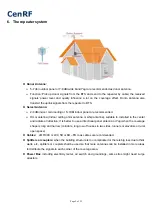Page 20 of 25
8.4.3. Accessories selection
Please pay attention to the two points of “frequency” and “impedance” during the selection of the accessories.
All accessories shall support the repeater’s frequencies from feeder line, antenna and splitter to combiners etc.
For example, the repeater’s frequency is GSM900, so all the accessories must support the GSM900 frequency.
And the repeater’s impedance is 50ohm, so the accessories shall all be 50ohm. To use any other impedance of
coax will put an extra load on your repeater, shorten its life span and decrease the system performance.
8.5. Repeater Settings
Please check very carefully all cable connections are correct and firm before running operation test and then
carry out following tests
8.5.1. Switch on power
After power is on, check firstly the alarm and power LEDs.
Status and definition of POWER indicators:
Status and Definition of ALARM indicators,
Status
ALARM
It is working in linearity
Green
attention: Input signals may be not enough
Red
There are overloading or self oscillation, strong input signals, measures shall
be taken
It is working in linearity
Orange
Attention: Please adjust MGC to increase the attenuation value, till you find the
“edge point” ( I.E. the Alarm LED shall stay at green color, with intention of
turning Orange), and let the repeater work at this point.
Off
Repeater break down, or deep self oscillation
Remark:
For GSM system, only “Alarm LOW” LED works, Alarm High LED will only work when the closet is
used for DCS, PCS or WCDMA repeaters
Please note that Alarm LED works on repeater downlink signals only, I.E. the repeater input signals
from BTS.
Status
Definition
Green
Normal
Off
DC power problem