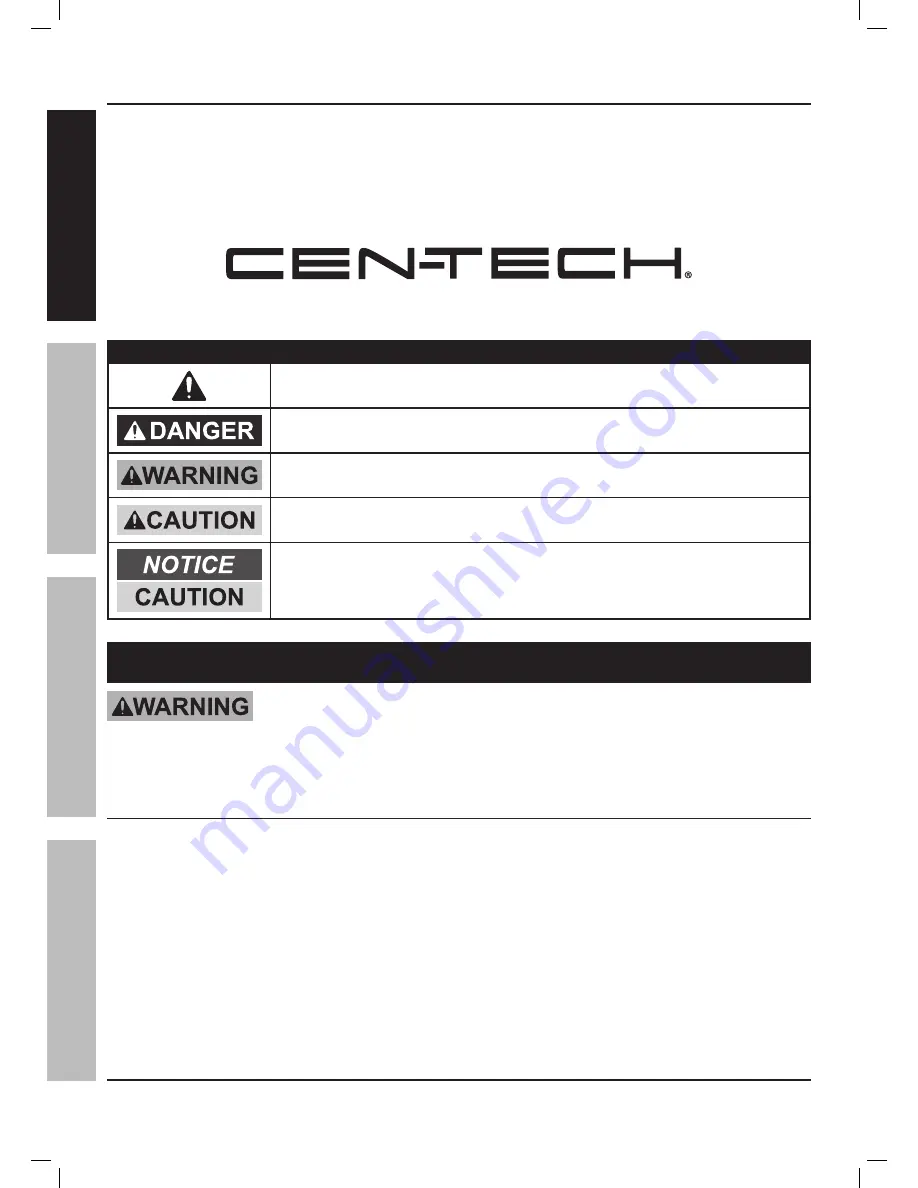
Page 2
For technical questions, please call 1-800-444-3353.
Item 69662
table of Contents
Safety ......................................................... 2
Specifications ............................................. 5
Setup .......................................................... 6
Operation .................................................... 8
Maintenance ............................................... 9
Parts List and Diagram .............................. 11
Warranty .................................................... 12
WaRninG SYmBOlS anD DeFinitiOnS
This is the safety alert symbol. It is used to alert you to potential personal injury hazards.
Obey all safety messages that follow this symbol to avoid possible injury or death.
Indicates a hazardous situation which, if not avoided,
will result in death or serious injury.
Indicates a hazardous situation which, if not avoided,
could result in death or serious injury.
Indicates a hazardous situation which, if not avoided,
could result in minor or moderate injury.
Addresses practices not related to personal injury.
impORtant SaFetY inFORmatiOn
Read all safety warnings and instructions.
Failure to follow the warnings and instructions may result in electric shock, fire and/or serious injury.
Save all warnings and instructions for future reference.
General precautions
1. People with pacemakers should consult their
physician(s) before use. Electromagnetic fields in
close proximity to heart pacemaker could cause
pacemaker interference or pacemaker failure.
2. WARNING: The brass components of this
product contain lead, a chemical known to
the State of California to cause birth defects
(or other reproductive harm). (California
Health & Safety code § 25249.5,
et seq.
)
3. WARNING: This product contains or, when
used, produces a chemical known to the
State of California to cause cancer and birth
defects or other reproductive harm. (California
Health & Safety Code § 25249.5,
et seq.
)
4. The warnings, precautions, and instructions
discussed in this instruction manual cannot
cover all possible conditions and situations
that may occur. It must be understood by the
operator that common sense and caution are
factors which cannot be built into this product,
but must be supplied by the operator.
installation precautions
Sa
Fet
Y
Ope
R
ati
O
n
m
aintenan
C
e
Setup
Содержание 69662
Страница 1: ......






























