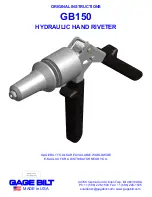9
ENGLISH
2.4) Punching
(Ref. to Fig. 3)
Before punching:
Check the correct match between die and punch.
Check that the draw stud is completely screwed into the ram head.
Check that the punch is completely screwed onto the stud, with its cutting edges touching
the back of the layer of material being punched.
Keep hands away from the punching zone to avoid serious risk of injury!
Firmly hold the tool and operate the push-button (3) to achieve the required hole: the ram will
gradually pull the punch forward until the hole is produced.
Once the hole has been made, release the push-button (3), otherwise after the maximum pressure
relief valve has activated, the motor will stop automatically.
2.5) LED Worklights
Whilst the tool is in operation, the work area is illuminated by two high luminosity LED Worklights
that switch off automatically at the end of the cycle.
2.6) Retracting the punch
(Ref. to Fig. 4)
Press the pressure release button (5), the ram will retract and the punch will exit the hole made.
Remove the punch from the draw stud then carefully and completely remove the scrap slug and
any residue from the die.
Check and remove scrap slug and any residue from the die.
2.7) Battery status
The battery is equipped with LED indicators that indicate the re-
maining battery life at any time by pressing the adjacent button (10):
4 LEDs illuminated: fully charged
2 LEDs illuminated: 50 % capacity
1 LED flashing: minimum charge, replace the battery.
Tool LEDs (2) illuminated combined with an alarm
audible when the operating button (3) is pressed, indicate
that the battery voltage has dropped below a minimum
safety threshold; under these conditions the tool will not start,
and it is necessary to recharge or replace the battery.
The approximate time to fully recharge a battery is about 40
minutes.
2.8) Using the battery charger
Carefully follow the instructions in the battery charger user
manual.
10
3
2
Содержание B-FL750ND
Страница 35: ...35 ...