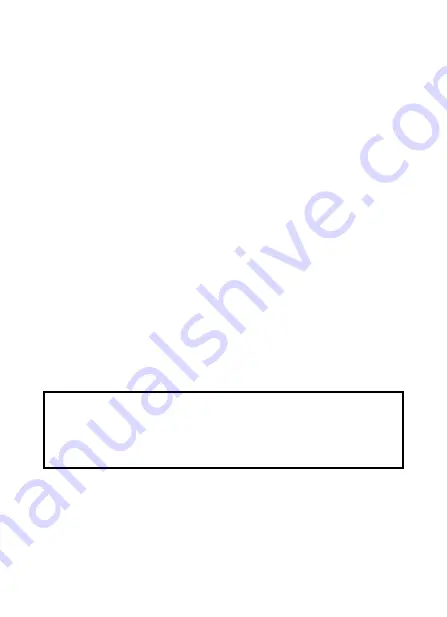
13
HOLD
The hold function freezes the reading in the display. Press the
HOLD
key momentarily to activate or to exit the
HOLD
function.
NON-CONTACT VOLTAGE (NCV)
The NCV function works on any rotary switch position.
1.Test the detector on a known live circuit before use.
2.Hold the top of the meter very close to the voltage source as shown.
3.If voltage is present, the rim of the LCD display will flash a bright red and a
motor shaking will happen.
Hz/duty
1.
Switch to Hz range.
2.
Press the Hz button to show the reading in the display and the
"
Hz
" indicator will appear on the display
DC VOLTAGE MEASUREMENTS
CAUTION:
Do not measure DC voltages if a motor on the circuit is
being switched ON or OFF. Large voltage surges may occur that can
damage the meter.
1.
Set the function switch to the V DC position .
2.
Insert the black test lead banana plug into the negative (COM) jack
and the red test lead banana plug into the positive (V) jack.
3.
Touch the test probe tips to the circuit under test. Be sure to observe






















