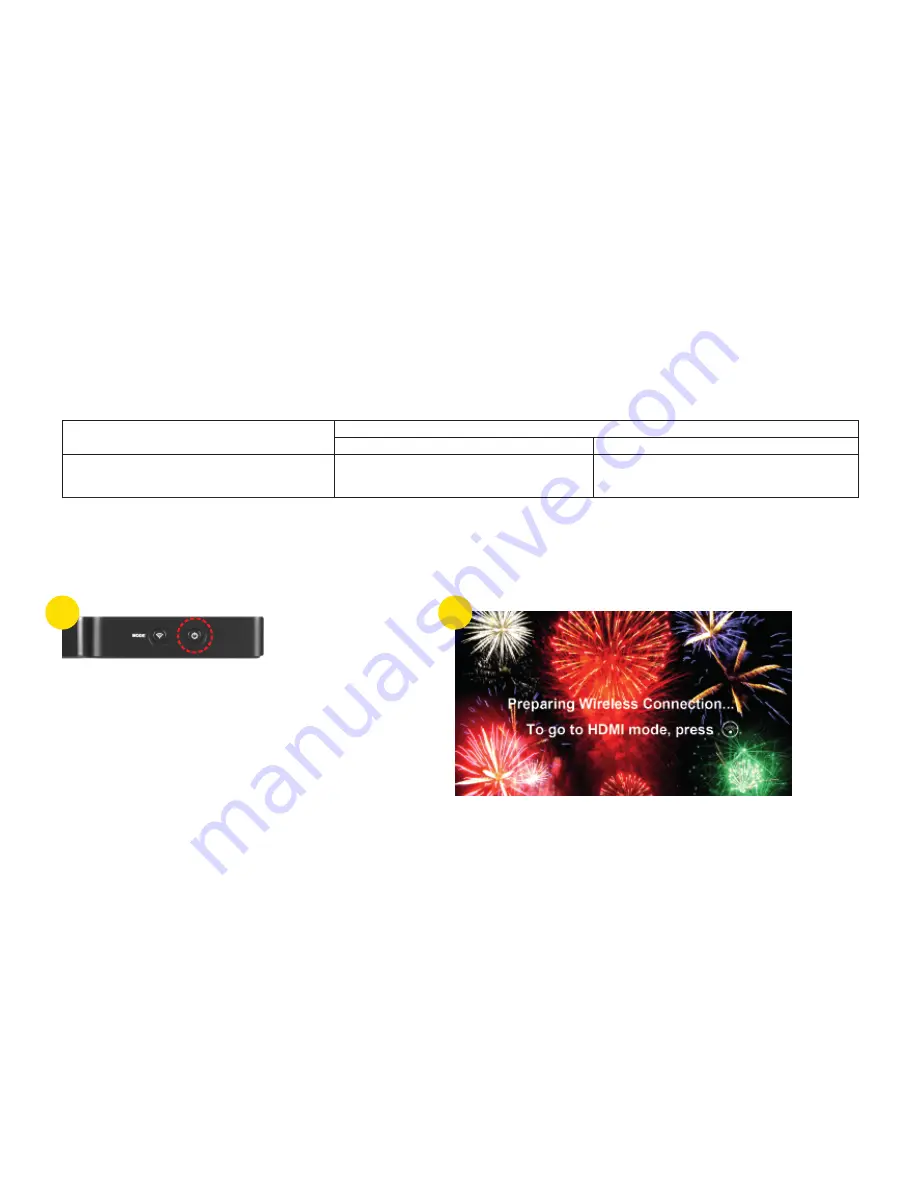
7. Connecting PicoPro
a. Compatible Operating Systems
Miracast
For HDMI Connection
Any digital device that supports HDMI capability
DLNA
For Wireless Connection
Android OS 4.2 or later
Windows OS 8.1 or higher
Any OS that supports Screen Mirroring functionality
Any digital device that supports DLNA protocol
* Using DLNA connection requires downloading DLNA
streaming app from the App Store or Play Store.
b. Wired Connection
**For proper operation of PicoPro, please do not insert HDMI cable during Miracast connection.
Using HDMI Connection :
Use plug-n-play connection for any digital/mobile device via HDMI connection.
1. Turn on PicoPro by pressing the power button for about 2-3 seconds.
1
2. Celluon logo will display upon powering on, followed by a “Preparing
wireless connection… To go to HDMI mode, press Mode Switch button” screen.
2
9
Содержание Picopro
Страница 1: ...User Manual ...
Страница 2: ......
Страница 23: ......
Страница 24: ...Version 1 1 ...
























