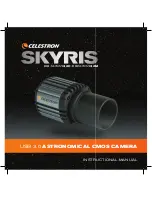10
11
PROCESSING IMAGES
Now that your video file is recorded, you can export it to RegiStax to stack and
process a final image.
1.
Double-click the RegiStax icon on your computer’s desktop
to start the program.
Familiarize yourself with the initial
RegiStax screen.
2.
Press the Select button (A) and select the video that was just recorded.
3.
Press the Set Alignment Points button (B) to have RegiStax
automatically select the alignment positions over your image.
4.
Press the Align button (C) to begin the alignment process.
5.
Select the Best Frame option under the Limit Setup box (D) and enter
a number that represents one-half of the number of image frames that
were captured, i.e. if 300 frames were captured, then enter 150. Press
the Limit button (E).
6.
You will automatically advance to the Stack
screen. Accept the default settings and press
the Stack button (F).
7.
Next move to the wavelet processing screen
by clicking on the Wavelet tab (G).
A
B
D
C
E
F
G
H
ROI SUBFRAMING
If the object you are imaging does not consume most of the field
of view, you can select an ROI (region of interest) to increase the
framerate and save disk space. Go to the Device menu and select
ROI
Specifiy, or click on the ROI icon. Draw the ROI with
your mouse, then click inside the red box to set the ROI. The ROI
can be reset any time by clicking the reset icon or going back to
the Device menu.