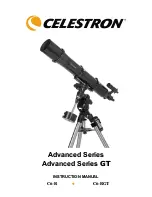11
Installing the Finderscope
To install the finderscope onto the telescope you must first mount the finderscope through the finder bracket and
then attach it to the telescope. Toward the rear of the telescope tube, near the focusing assembly, there is a small
bracket with a set screw in it. This is where the finderscope bracket will be mounted. To install the finderscope:
1.
Slide the rubber O-ring over the eyepiece end of the finderscope and roll it 2/3 of the way up the
finderscope.
2.
Insert the eyepiece end of the finderscope through the
bracket until the O-ring presses tightly between the finder
and the inside of the bracket.
3.
Tighten the adjustment screws until they make contact with
the finderscope body.
4.
Locate the mounting bracket near the front (open) end of the
telescope.
5.
Loosen the set screw on the mounting bracket on the telescope.
6.
Slide the finder bracket (attached to the finderscope) into the mounting bracket on the telescope.
7.
The finderscope bracket will slide in from the back. The finderscope should be oriented so that the
objective lens is toward the front (open) end of the telescope.
8.
Tighten the set screw on the mounting bracket to hold the finderscope in place.
For information on aligning your finderscope, see
Telescope Basics
section of this manual.
Installing the Eyepieces
The eyepiece, or ocular as it is also called, is an optical element that magnifies the image focused by the telescope.
Without the eyepiece it would be impossible to use the telescope visually. The eyepiece fits directly into the focuser.
To attach an ocular:
1. Loosen the set screw on the eyepiece adapter so
that it does not obstruct the inner diameter of the
barrel.
2. Slide the chrome portion of the eyepiece into the
focuser.
3. Tighten the set screw to hold the eyepiece in place.
To remove the eyepiece, loosen the set screw on the
focuser and slide the eyepiece out. You can replace
it with another ocular.
Figure 2-
11
Figure 2-
1
0
Focuser Tension
Screw
Focuser Knob
2" Focuser
Barrel
1
¼" Eyepiece
Adapter
T-Adapter
Thread
Содержание Advanced Series C6-RGT
Страница 60: ...60 APPENDIX E MAPS OF TIME ZONES ...
Страница 61: ...61 ...
Страница 62: ...62 ...
Страница 63: ...63 ...
Страница 64: ...64 ...
Страница 65: ...65 ...
Страница 66: ...66 ...
Страница 67: ...67 3 ...