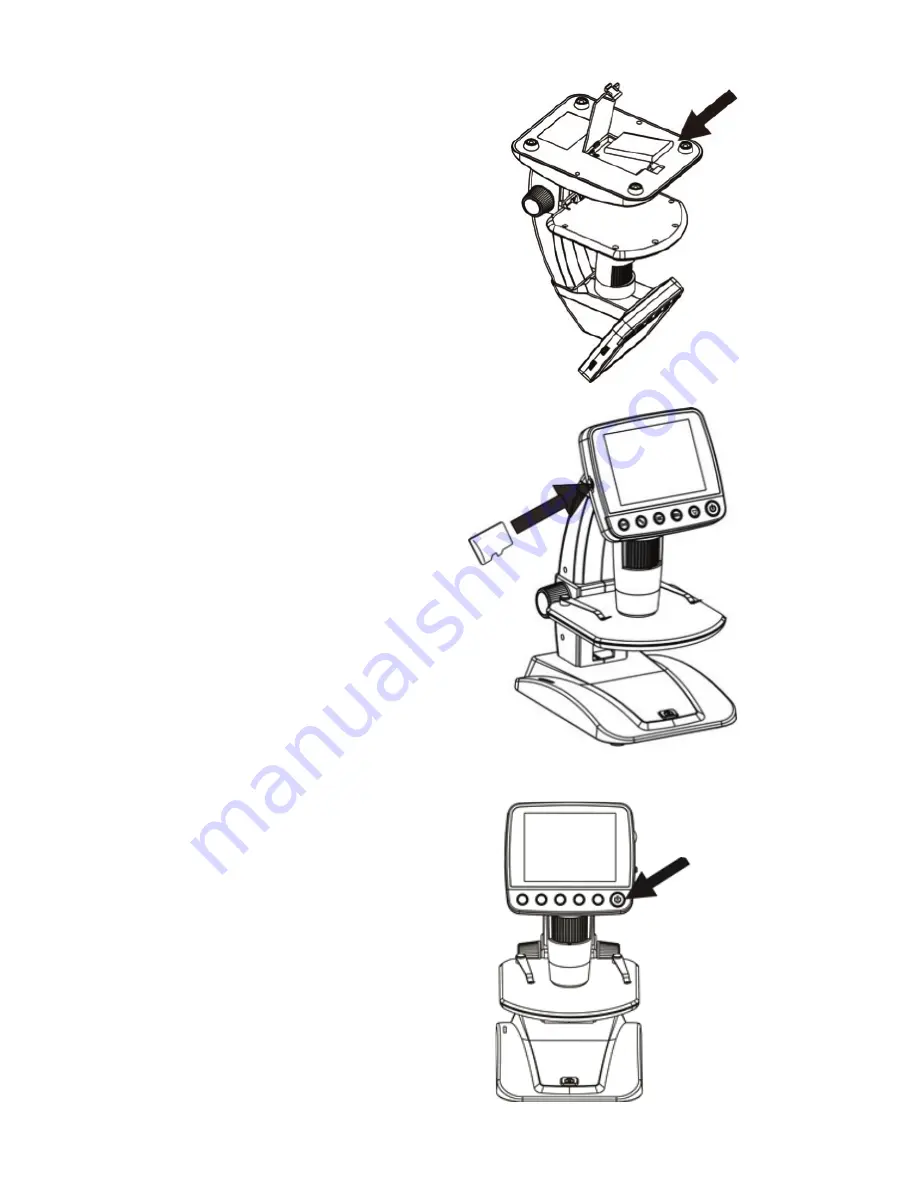
Español
5
ENCENdIdO
Pulse el botón de encendido para encender la unida
Pulse el botón de encendido de nuevo para apagar la
unidad.
NOTA
: El Inifi niView™ tiene una función de ahorro de energía. Consulte la sección
6.2C para más detalles
3. CONFIGURACIÓN
INstALACIÓN dE BAtERÍA
Abra el compartimiento de batería e introduzca la batería de
litio, asegurándose de alinear correctamente los puntos de
conexión.
NOTA:
Aunque la batería tiene una carga parcial, si va a usar el microscopio solamente
con la batería, asegúrese de cargarla primero. Consulte la sección más adelante
para obtener más detalles sobre la carga de la batería.
INtROduCIR LA tARJEtA MICROsd
Para captar imágenes con el microscopio cuando NO esté
conectado a un ordenador, deberá introducir una tarjeta
MicroSD.
NOTA:
La tarjeta MicroSD NO está incluida. Para capturar imágenes sin tarjeta MicroSD,
consulte la sección 5.E de este manual para ver las instrucciones de instalación del
software en el ordenador y usarlo para guardar imágenes en su ordenador.
Localice la ranura de tarjeta MicroSD (2) en el lateral del
chasis del LCD.
Introduzca la tarjeta en la ranura hasta que encaje en
posición. Asegúrese de no forzar la tarjeta en la ranura,
podría dañar la tarjeta o la ranura.
NOTA:
Debería formatear la tarjeta MicroSD antes de usarla. Consulte la sección 6.2G
para ver detalles sobre el formateado de la tarjeta.
Botón de encendido
Содержание 44360
Страница 1: ...ENGLISH 1 INSTRUCTION Manual Model 44360 44361...
Страница 23: ...fran ais I 1 Manuel d instruction MOD LE 44360 44361 Microscope num rique ACL...
Страница 45: ...Espa ol 1 MANUAL DE INSTRUCCIONES Modelo 44360 44361 Microscopio digital LCD...
Страница 67: ...Deutsch I 1 BEDIENUNGSANLEITUNG ModeLL NR 44360 44361 Digitales LCD Mikroskop...
Страница 89: ...Italiano I 1 MANUALE DI ISTRUZIONI ModelLO N 44360 44361 Microscopio digitale LCD...
Страница 111: ...Italiano I 23...






























