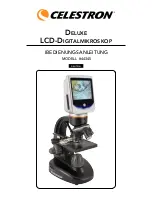Содержание 44345
Страница 1: ...INSTRUCTION MANUAL MODEL 44345 LCD DELUXE DIGITAL MICROSCOPE ENGLISH ...
Страница 9: ...GUIDE DE L UTILISATEUR MODÈLE N 44345 MICROSCOPE NUMÉRIQUE LCD DE LUXE FRANÇAIS ...
Страница 17: ...MANUAL DE INSTRUCCIONES MODELO Nº 44345 MICROSCOPIO DIGITAL DE LUJO CON PANTALLA LCD ESPAÑOL ...
Страница 25: ...IBEDIENUNGSANLEITUNG MODELL 44345 DELUXE LCD DIGITALMIKROSKOP DEUTSCH ...
Страница 33: ...ITALIANO MANUALE DI ISTRUZIONI MODELLO N 44345 MICROSCOPIO DIGITALE DI LUSSO CON LCD ...