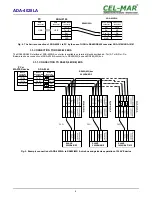5. CONFIGURATION
5.1. OPERATION MODE
ADA-4028LA converter can operates in a few modes :
–
run,
–
configuration,
–
factory default,
–
emergency firmware update
Those modes can be set by use SW1 located by terminal block RS455/RS422. To set the switch section, should remove terminal
cover marked as SW1 and make the appropriate settings by the use a small, flat screwdriver.
All available adjusting the SW1 switch are shown in table below.
Operation modes
SW1- 1
SW1- 2
Mode
OFF
OFF
Run
ON
OFF
Configuration
OFF
ON
Factory default
Turning OFF and ON the power of the converter, the configuration will be set
to factory default.
ON
ON
Emergency Firmware Update
5.2. CONFIGURATION BY THE USE OF ADACONFIG
The configuration of ADA-4040A converter should be done by use of
ADAConfig
software - selling with converter.
To make the configuration, connect converter to computer (see pt. 3.2) and power supply. If after power, on the front panel is not lit
green LED PWR, check the power connection (polarity). If the PWR LED lights, set the section of SW1 switch to configuration mode
as in table below.
SW1-1
SW1-2
ON
OFF
In the configuration mode the yellow LED located by SW1 micro-switch will blink with frequency 1 Hz. Start the ADAConfig software
and make the configuration of transmission parameters for each interfaces and set his visible address from RS485 bus. Firstly should
be set a number of COM port for communication with the converter, then readout the configuration from converter's memory using the
button
[Read converter configuration]
and make the proper changes of interfaces setting.
5.2.1. CONFIGURATION OF ADDRESSING MODE
If the option Converter Address will be enabled, on configuration window should be set a proper converter address from range 1 - 255.
If this option is disabled the converter will operate as
baud rate converter
.
5.2.2. CONFIGURATION OF BAUD RATE AND DATA FORMAT
In both operating modes (addressing / baud rate converter), is possible to set additional transmission parameters for RS485/422 &
Current Loo CLO interfaces separately.
For RS485/RS422 interface:
– baud rate (kbps): 0.3, 0.6, 1.2, 1.8, 2.4, 4.8, 7.2, 9.6, 14.4, 19.2, 28.8, 38.4, 57.6, 76.8, 115.2, 230.4,
– number of data bites: 5, 6, 7, 8,
– control parity: no control, parity control, control of none parity,
– number of stop bits : 1, 2,
– frame spacing – range from 4 to 255 (silence time as frame's end),
For Current Loo CLO interface:
– baud rate (kbps): 0.3, 0.6, 1.2, 1.8, 2.4, 4.8, 7.2, 9.6, 14.4, 19.2,
– number of data bites: 5, 6, 7, 8,
– control parity: no control, parity control, control of none parity,
– number of stop bits : 1, 2,
– frame spacing – range from 4 to 255 (silence time as frame's end),
5.2.3. CONFIGURATION DATA FLOW CONTROL
In the section
Data flow control
for RS485/RS422 interface, can be set:
– signal DE – Off – RS485/RS422 interface operates only in receiving data mode,
– signal DE – Toggle – RS485 interface operates in receiving & transmitting data mode for RS485 bus 2-wires and 4-wires,
– signal DE – On – RS485/RS422 interface operates in RS422 mode,
After configuration the setting should be saved on converter memory by using button
[Write converter configuration].
Return to work in run mode is made by using SW1 switch (yellow LED blink OFF) as below.
SW1-1
SW1-2
OFF
OFF
10
ADA-4028LA