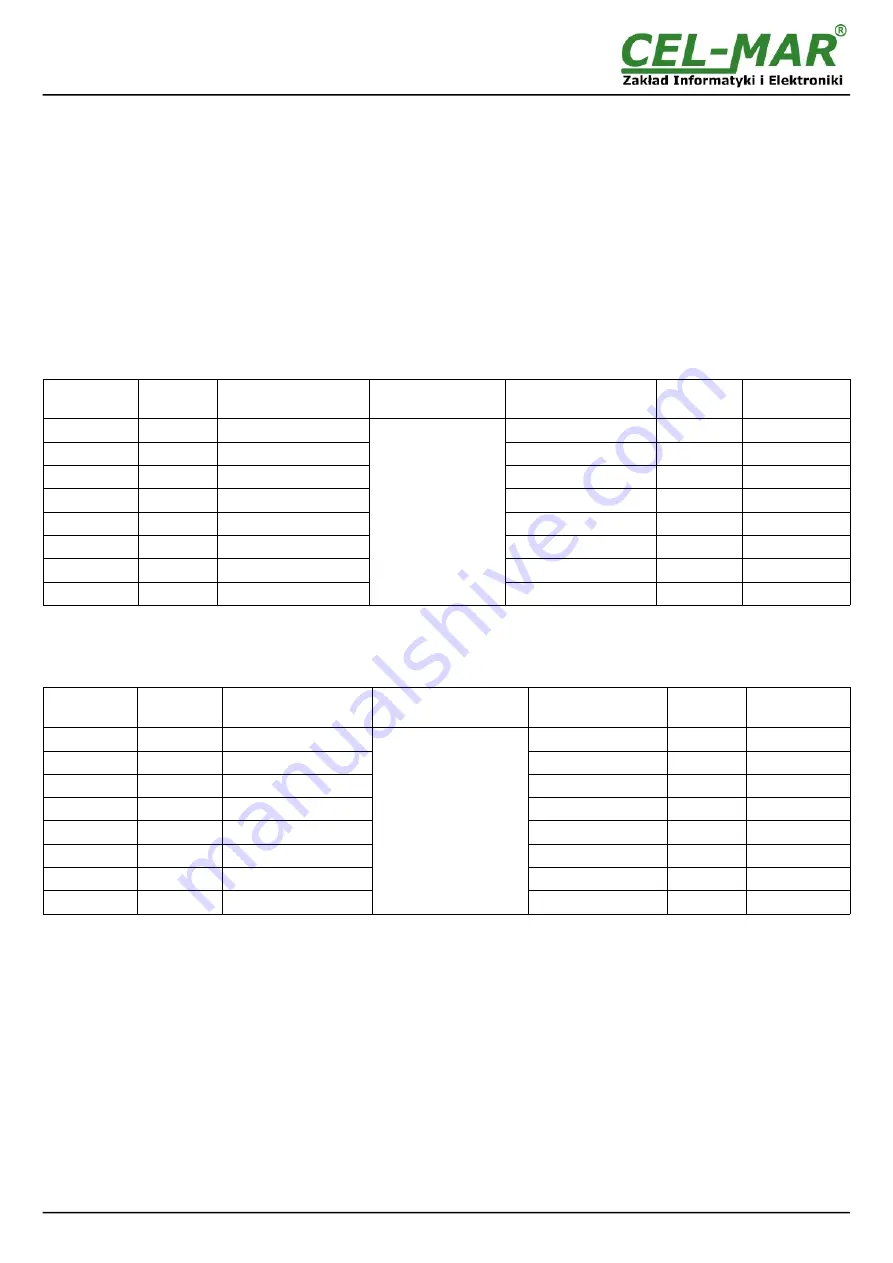
3. INSTALLATION
This chapter will show how to connect ADA-13021MG to Current Loop bus, LAN/WAN network and power supply and how to use it.
In the purpose of minimization of disruptions from environment is being recommended to:
●
apply multipair type shielded cables, which shield can be connected to the earthing on one end of the cable,
●
arrange signal cables in the distance not shorter than 25 cm from powering cables,
●
apply cable of adequate cross-section due to voltage drops for converter powering,
●
use Interference suppression filters for power supply converters that are installed within a single object.
●
not supply converter from power circuit device that generates large impulse interference such as transmitters, contactors,
3.1. ASSEMBLING
ADA-13021MG converter case is adapted to assembly on TS-35 (DIN35) rail. To install the device on TS-35 should be the upper part
of the casing put hooks on the terminal and then press the bottom of the cover until you hear a characteristic "Click" sound.
3.2. ETHERNET NETWORK CONNECTION
ADA-13021 has to be connected to ETHERNET network by the use of the switch, the HUB or directly to the PC network adapter.
The table below shows preparing of the straight cable for converter connection to switch or hub.
Table 1. The straight cable for connection to switch or hub.
RJ45 Pin No.
Signal
Wire Color
EIA/TIA 568B
Straight cable
UTP 4x2x0,5
Wire Color
EIA/TIA 568B
Signal
RJ45 Pin No.
1
TX+
White-Orange
2
TX-
Orange
3
RX+
White-Green
4
Not used
Blue
5
Not used
White-Blue
6
RX-
Green
7
Not used
White-Brown
8
Not used
Brown
White-Orange
TX+
1
Orange
TX-
2
White-Green
RX+
3
Blue
Not used
4
White-Blue
Not used
5
Green
RX-
6
White-Brown
Not used
7
Brown
Not used
8
The table below shows preparing of cross-over cable for the converter connection to PC network adapter or connections converters
together for functioning as point-to-point serial bridge.
Table 2. The cross-over cable for connection to PC network adapter or connections converters together for functioning as
point-to-point serial bridge.
RJ45 Pin No.
Signal
Wire Color
EIA/TIA 568B
Cross-Over Cable
UTP 4x2x0,5
Wire Color
EIA/TIA 568B
Signal
RJ45 Pin No.
1
TX+
White-Orange
2
TX-
Orange
3
RX+
White-Green
4
Not used
Blue
5
Not used
White-Blue
6
RX-
Green
7
Not used
White-Brown
8
Not used
Brown
White-Green
TX+
1
Green
TX-
2
White-Orange
RX+
3
Blue
Not used
4
White-Blue
Not used
5
Orange
RX-
6
White-Brown
Not used
7
Brown
Not used
8
In the modular socket ETHERNET interface of converter, are implemented two LED's (Fig. 2):
–
Green ACT signaling state of sending or receiving data,
–
Orange LINK signaling active network connection.
ADA-13021MG converter can function in the ETHERNET network as:
–
virtual serial bridge [RealPort],
–
TCP serial bridge,
–
UDP serial bridge.
–
Protocol converter (ModbusGateway).
Additional information about Ethernet connection will be describe in chapters below.
7
ADA-13021MG








































