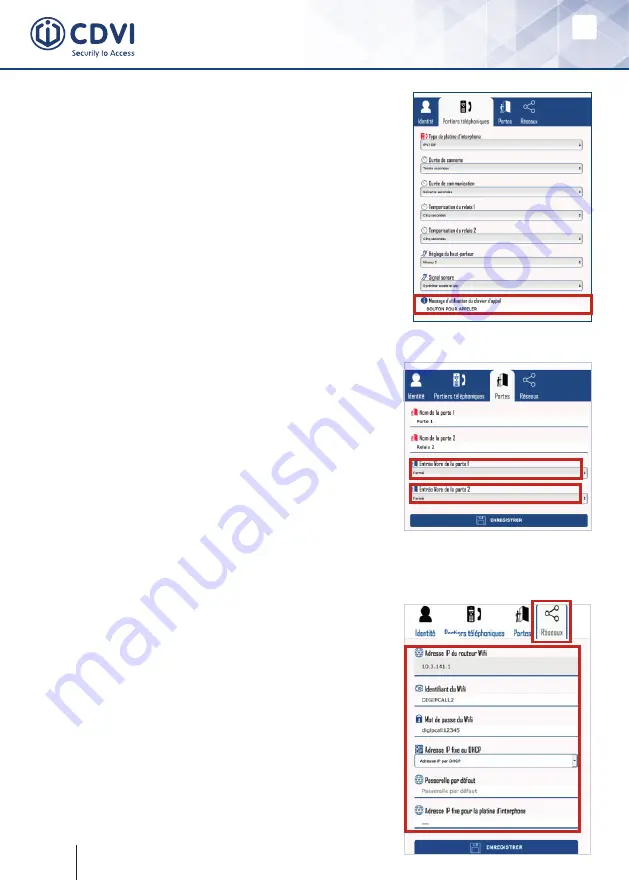
20
21
EN
EN
IPV
IP Video Door Station
Step 5: Click Phone Porter
to change the
configuration of the door station.
The last window allows users to modify the welcome
message displayed on the door station’s screen.
Step 6: Press on Doors to change time zones, profiles,
and relay 1 and 2.
See default settings in 6.8.
Step 7: - Click Network
- Change the door station’s Wi-Fi password
- Change DHCP / IP
(recommended choice: DHCP default)























