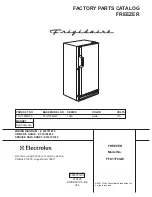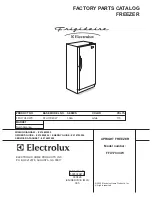12
panel protection is deactivated.
•
Touch the “Zone 1 sensor” (20) as many times as necessary to
achieve the desired temperature. This may be set between
-16°C and -24°C (not including SF) and each touch will alter the
temperature by an increment of 1°C. The optimum temperature for
the freezer to be set to is -18°C.
•
Leave the display for around three seconds to stop flashing and the
temperature is set. The appliance will then work towards reaching
this temperature.
To use Zone 1 as a fridge section
•
If necessary, touch the “Zone 1 sensor” (20) once so that the control
panel protection is deactivated.
•
Touch and hold the “Zone 1 sensor” (20) for approximately three
seconds. The temperature can now be set, using the Zone 1 sensor
(20) between 2°C and 8°C.
•
To revert back to Zone 1 being a freezer compartment, simply touch
and hold the “Zone 1 sensor” (20) for approximately three seconds
and set the desired freezer temperature.
Please note: If Zone 1 is being used as a fridge section, then the
super freeze function will not be available for Zone 2.
To adjust the temperature in Zone 2
•
If necessary, touch the “Zone 2 sensor” (16) once so that the control
panel protection is deactivated.
•
Touch the “Zone 2 sensor” (16) as many times as necessary to
achieve the desired temperature. This may be set between -16°C
and -24°C (not including SF) and each touch will alter the