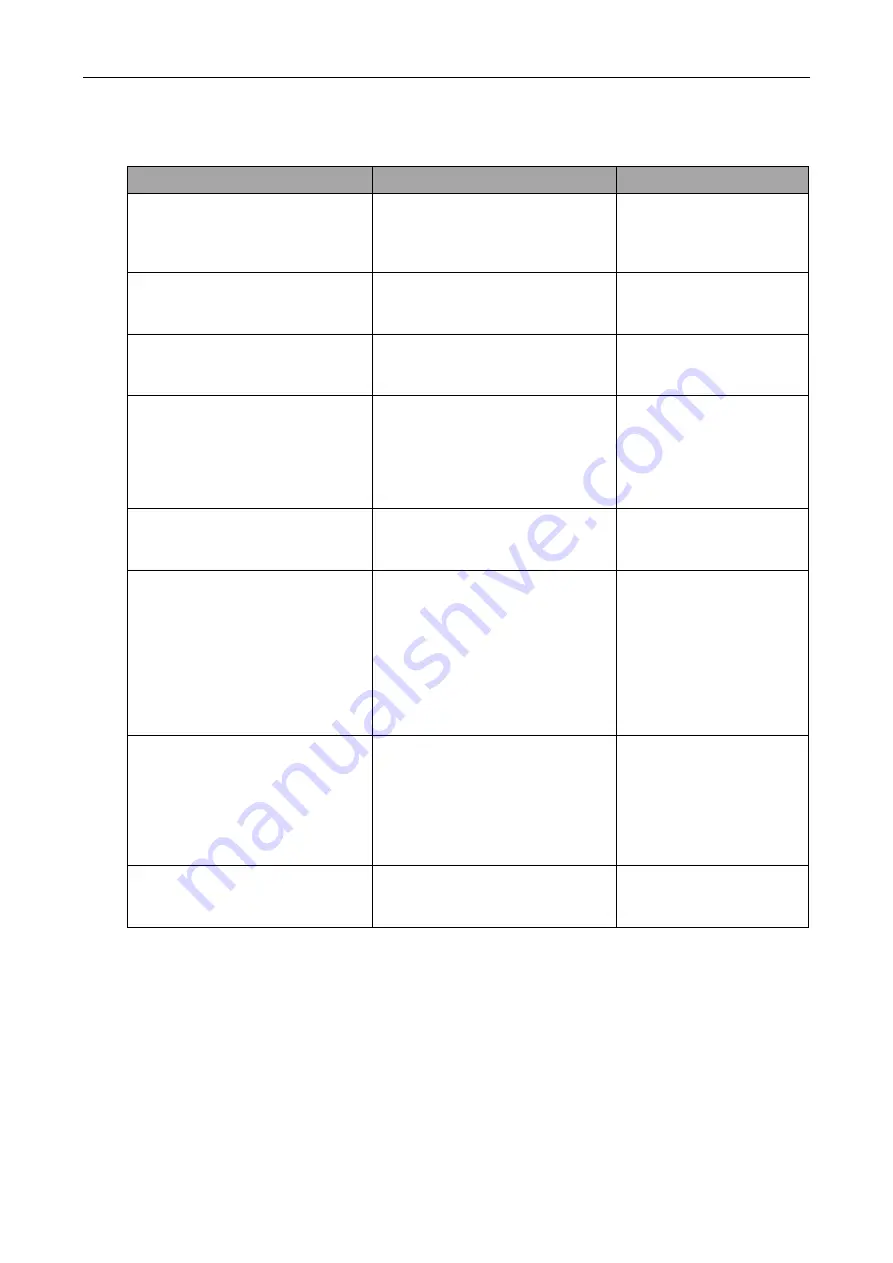
CCI.Command
– Troubleshooting
82
5.3 Buttons are greyed out
Button
Possible cause
Rectification
Multiple buttons in the map
view
(obstacles, set field
boundary, manual marking, set A-
point, auto mode)
Software was not activated
Check whether the
licence key has been
entered.
Tabs: Parallel Tracking Settings
(all buttons)
Software was not activated
Check whether the
licence key has been
entered.
Tabs: Section Control Settings
(all buttons)
Software was not activated
Check whether the
licence key has been
entered.
Enter delay times
Delay times
are defined by the
ISOBUS
implement and are
displayed automatically.
For a few implements, the
delay times
can be set in
the menu. Refer to the
operating instructions of
your implement to find
them.
Enter working width
Working width is transferred by
the
ISOBUS
implement and
automatically displayed.
see above
Enter value for headland
distance (dashes appear in the
field)
The connected implement does
not correspond to class 5
(fertilizer)
The headland distance
only fulfils its purpose with
fertilizers. According to
the ISO standard,
fertilizers conform to class
5. Transferred. If the
implement is of another
class, then the headland
distance is not available.
Enter value for headland
distance ("ISO" appears in the
field)
The connected implement
transfers a value for the working
depth of the individual sections.
The headland distance is
not required. The
implement determines via
the working depth at
which points the sections
can be switched on and
off.
Start Section Control
The connected implement is not
ISOBUS
and
Section Control
enabled.
Содержание CCI 50
Страница 2: ...CCI 50 ISOBUS Terminal Operating instructions Reference Release 5 50...
Страница 30: ...23 5 1 User settings The operating characteristics of the terminal are set under the tab User settings...
Страница 62: ...55 A Appendix Menu structure...
Страница 64: ...CCI Cam Visual implement monitoring Operating instructions Reference CCI Cam v5...
Страница 90: ...CCI Control Documentation and task management Operating instructions Reference CCI Control v4...
Страница 196: ...107 10 Notes...
Страница 199: ...110 Edit 38...
Страница 200: ...CCI TECU Tractor data Operating instructions Reference CCI TECU v6...
Страница 218: ...CCI TECU Operation 19 4 3 3 1 Overview This tab shows the settings for speed the power take off and the 3 point hitch...
Страница 244: ...CCI Command GPS track guiding and section control Operating instructions Reference CCI Command v4...
Страница 334: ...91 Mark line Change the position of the marker Move reference track to the left Move reference track to the right...
Страница 338: ...CCI GPS GPS settings and tractor geometry Operating instructions Reference CCI GPS v2...
Страница 339: ...Copyright 2015 Copyright by Competence Center ISOBUS e V Albert Einstein Stra e 1 D 49076 Osnabr ck Version number v2 05...
















































