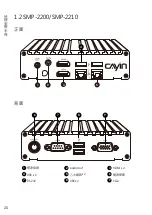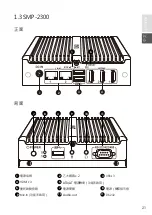Quick Start Guide
06
2. Installing your SMP Player
2.1 Hardware Installation
Step 1
Connect an Ethernet cable from your router or hub to the player’
s
LAN port. (By default, SMP will get an IP address from a DHCP server.)
Step 2
Connect the VGA/DVI/HDMI cable from the player to your screen.
(The default resolution will be your screen
’
s native resolution.)
Step 3
If you would like to configure system settings directly from the player,
please connect a keyboard and a mouse to any of the USB ports.
Step 4
Connect the power adapter to a socket. SMP will turn on automati-
cally.
Step 5
You will see the LOGIN page once the hardware installation is com-
plete.
SMP-2100
1
HDMI 1
HDMI 2
4
2
3
Содержание SMP-2100
Страница 9: ...ENGLISH 中文 07 SMP 2200 SMP 2210 SMP 2300 SMP 2310 3 4 2 1 3 4 2 1 ...
Страница 10: ...Quick Start Guide 08 SMP 6000 1 3 4 2 SMP 8000 8000QD 1 3 DP 1 DP 2 DP 3 DP 4 2 4 ...
Страница 12: ...Quick Start Guide 10 SMP 2300 SMP 2310 1 2 60mm 124mm SMP 6000 1 2 293mm 84mm SMP 8000 8000QD 1 2 192mm 52 5mm ...
Страница 21: ...ENGLISH 中文 19 1 產品說明 1 1 SMP 2100 正面 背面 COM ON OFF 1 2 3 HDMI 1 HDMI 2 6 5 8 7 ...
Страница 27: ...ENGLISH 中文 25 SMP 2200 SMP 2210 3 4 2 1 SMP 2300 3 4 2 1 ...
Страница 28: ...快 速 安 裝 手 冊 26 SMP 6000 1 3 4 2 SMP 8000 8000QD 1 3 DP 1 DP 2 DP 3 DP 4 2 4 ...
Страница 30: ...快 速 安 裝 手 冊 28 SMP 2300 1 2 60mm 124mm SMP 6000 1 2 293mm 84mm SMP 8000 8000QD 1 2 192mm 52 5mm ...