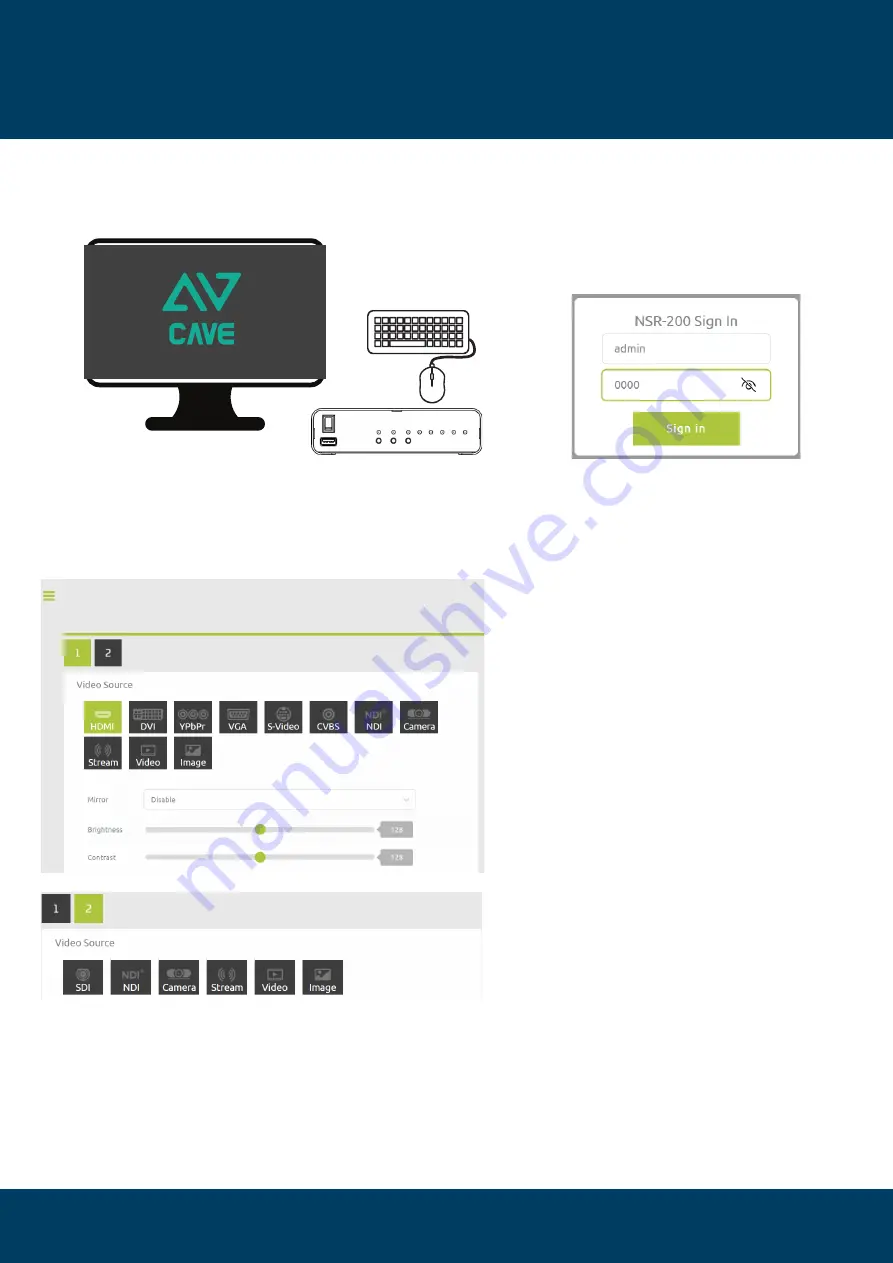
Quick Setup Guide (2)
裝 南 (2)
NSR-200 Quick Setup Guide
NSR-200
裝 南
03/03
2.Power On 開
To open the admin page, right-click the
mouse. Alternatively, you can enter the
web admin page from your laptop.
下
右鍵開
理介⾯
,
或
路
理⾴⾯
.
3.Config 設定
a. [Source]: Select HDMI for input 1 and
SDI/IP/Cam(USB) for input 2.
b. [Record]: Configure the recording
settings.
c. [Streaming]: Configure the recording
settings.
d: [PGM]: Configure the PIP, PBP, or full
screen for the mixed screen.
a. [
影 來源
]:
於來源
1
擇
HDMI
訊
,
來源
2
擇
SDI/IP/Cam(USB)
訊
.
b. [
影
]:
設定 影參
.
c. [
串
]:
設定串 參
.
d. [
]:
擇
PIP, PBP
或是 畫⾯拼
式
.
4.Start Recording / Streaming 開
影/直
Press the "Record" button to start recording, and the "Streaming" button to start streaming.
下
"Record" "Streaming"
開
影 直
.
-
Default IP:
192.168.100.200
-
Account/Password:
admin / 0000




