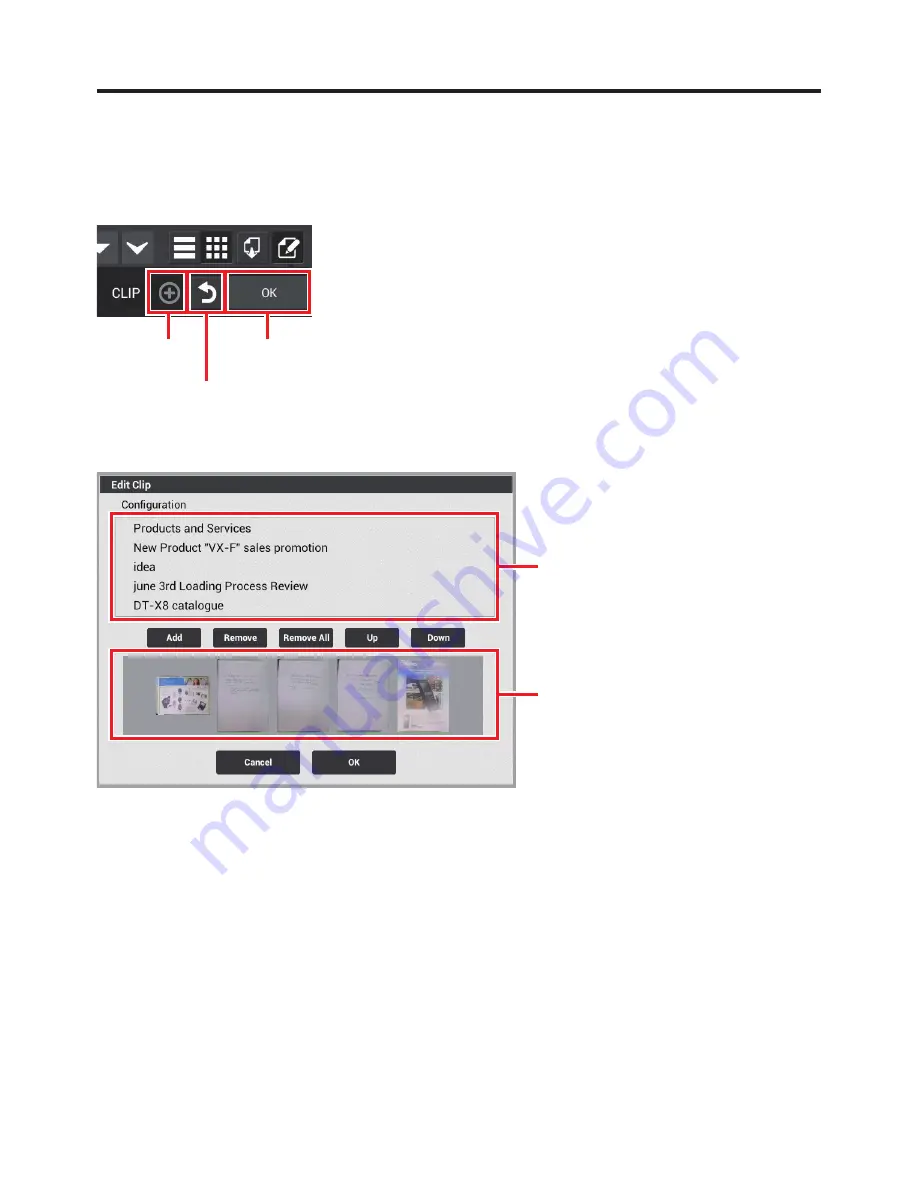
E-119
Add to clip
The add to clip icon opens the edit function screen and displays a checkbox in each page.
However, pages that are already part of the clip are not displayed.
OK
Back
Add
If you tick the pages to be added to the clip and then touch “OK”, the edit clip screen appears.
List display
Thumbnail display
If the page to be added to the clip is not currently displayed, touch “Add”.
This takes you back to the page list screen. Tick the page to be added and then touch the Back icon.
The edit clip screen reappears with the added page shown at the bottom of the display.
If you want to remove a currently displayed page from the clip or rearrange it in the page order,
tap the page in the list or thumbnail display to select it.
Touch “Remove” to remove the selected page from the clip.
Touch “Up” or “Down” to move the selected page to a different position in the page order.
When you touch “OK”, the displayed pages are clipped together in the order shown.
Note
Touching “Remove All” in the edit clip screen removes all the displayed pages from the
clip.
●
•
Содержание V-N500 Series
Страница 7: ...E 5 Chapter 1 Essential Reading...
Страница 19: ...E 17 Chapter 2 Basic Operation...
Страница 69: ...E 67 Chapter 3 Built in Software...
Страница 77: ...E 75 Clock Allows you to configure the date time display and set the alarm Set alarm...
Страница 82: ...E 80 Search Searches on the web or in the Paper Writer Items checked in the search settings will be searched...
Страница 83: ...E 81 Calculator Allows you to carry out arithmetic or scientific calculations Backspace...
Страница 92: ...E 90 Screen during playback Pause Screen when playback ends Play...
Страница 94: ...E 92 Paper Writer Accessories Software List Icon Software Closing Shot Flipping Shot Finder Calendar Contacts...
Страница 146: ...E 144 Mail Settings Sets the mail information referenced if mail is selected as the output destination...
Страница 151: ...E 149 Capture Launches the Flipping Shot function and shoots an image based on the schedule information...
Страница 175: ...E 173 System Operation Tools Software List Icon Software File Manager WLAN Tool Backup Restore Copy Devices...
Страница 177: ...E 175 When you press and hold on an item in the directory listing the menu of editing actions appears...
Страница 183: ...E 181 Demo Tools Software List Icon Software NFC Demo Barcode Scanner...
Страница 187: ...E 185 Chapter 4 Options Sold Separately...
Страница 213: ...E 211 Chapter 5 Specifications...
Страница 223: ...E 221 Chapter 6 Appendix...
Страница 246: ...CASIO COMPUTER CO LTD 6 2 Hon machi 1 chome Shibuya ku Tokyo 151 8543 Japan 2013 CASIO COMPUTER CO LTD...






























