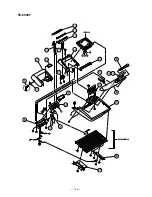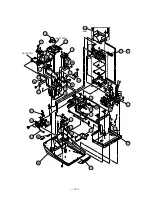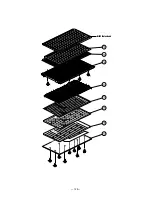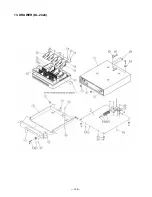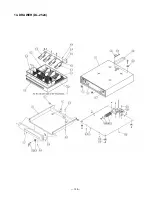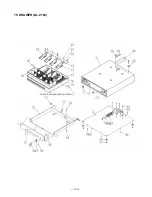Содержание TE-7000S
Страница 22: ... 20 5 5 DRAWER I F CIRCUIT The drawer open circuit is as follows ...
Страница 78: ... 76 12 PCB LAYOUT MAIN PCB E468 1 PCB TOP VIEW ...
Страница 79: ... 77 MAIN PCB E468 1 PCB BOTTOM VIEW ...
Страница 80: ... 78 TACT SW PCB E468 E6 PCB TOP VIEW BOTTOM VIEW ...
Страница 95: ... 93 E468 E4 Name Board No Drawing No KEY SHEET STROKE CASIO COMPUTER CO LTD Model TE 7000S EX 468 ...
Страница 96: ... 94 E568 E4 Name Board No Drawing No KEY SHEET HYBLID CASIO COMPUTER CO LTD Model TE 8000F EX 568 ...
Страница 97: ... 95 E569 E4 Name Board No Drawing No KEY SHEET FULL FLAT CASIO COMPUTER CO LTD Model TE 8500F EX 569 ...
Страница 100: ... 98 Name Board No Drawing No CASIO COMPUTER CO LTD E468 E6 TACT SW 3 3 Model TE 7000S 8000F 8500F EX 468 568 569 ...
Страница 101: ... 99 E468 CNB1 Model CASIO COMPUTER CO LTD Drawing No TE 7000S 8000F 8500F EX 468 568 569 Board No ...
Страница 102: ... 100 E468 ARC Model CASIO COMPUTER CO LTD Drawing No TE 7000S 8000F 8500F EX 468 568 569 Board No ...
Страница 103: ... 101 E468 E2 CL Model CASIO COMPUTER CO LTD Drawing No TE 7000S 8000F 8500F EX 468 568 569 Board No ...
Страница 104: ... 102 E568 E42 Model CASIO COMPUTER CO LTD Drawing No TE 8000F EX 568 Board No TE 8000F only ...
Страница 108: ... 106 0 00 2 3 4 5 6 7 8 9 1 25 26 39 27 38 24 23 41 22 42 44 45 43 40 46 ...
Страница 109: ... 107 B C D E 14 4 2 11 15 16 5 8 3 9 12 13 7 10 6 ...
Страница 120: ... 118 B C D E 14 4 2 11 15 16 5 8 3 9 12 13 7 10 6 ...
Страница 130: ... 128 29 28 22 23 24 25 26 27 WF62 Sales item ...
Страница 131: ... 129 B C D E 14 4 2 11 15 16 5 8 3 9 12 13 7 10 6 ...
Страница 138: ... 136 13 DRAWER DL 2424 ...
Страница 140: ... 138 14 DRAWER DL 2524 ...
Страница 142: ... 140 15 DRAWER DL 2783 ...
Страница 144: ... 142 16 DRAWER DL 2784 ...
Страница 146: ... 144 17 DRAWER DL 3616 ...
Страница 148: ... 146 18 DRAWER DL 3617 ...