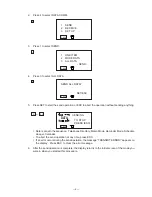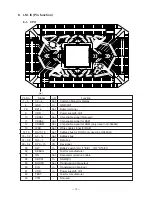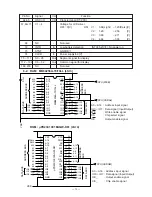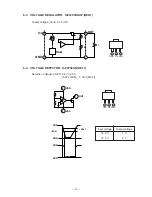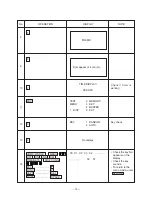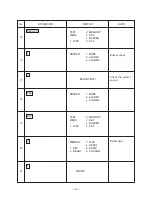— 11 —
5-4. THE SOUND MENU
The sound menu lets you switch the key input tone and the various alarms of the SF Unit
on and off.
The on/off status of each SOUND menu items is indicated by a dot, and the dot that is
flashing on the menu is the one that is currently selected.
Use
and to change the currently selected (flashing) item. Use and to
switch the currently selected item on and off.
5-2. TO ADJUST THE DISPLAY CONTRAST
1 Enter the Telephone Directory Mode.
•
You could enter any mode except the Calculator mode here.
2 Press SHIFT and confirm that the "S" indicator is on the display.
3 Press CONT.
4 Use the and keys to adjust the contrast.
5 After you are finished, press ESC to clear the contrast adjustment display.
5-3. TO CHECK THE MEMORY STATUS
Hold down SHIFT CAPA to display a screen that shows the current memory status. To
clear the memory status display, release CAPA.
✻✻✻✻
CAPACITY
✻✻✻✻
3%
FREE
27678
USED
901
Remaining memory
capacity
Total number of characters stored in memory
SCHED AL
●
ON
OFF
REMINDER
●
ON
OFF
DAILY
AL
ON
●
OFF
KEY
●
ON
OFF
Dot indicates on/off status
Flashing dot indicates currently selected item
✻✻✻✻
CONTRAST
✻✻✻✻
(LIGHTER)
(DARKER)
CAPS
CAPS
CAPS
Содержание SF-4300R
Страница 1: ...R with price SF 4300R LX 546 OCT 1994 SF 4300R ...
Страница 3: ... 1 1 SCHEMATIC DIAGRAM 1 1 MAIN PCB ...
Страница 4: ... 2 1 2 KEY MATRIX ...
Страница 27: ...MA0100451A ...