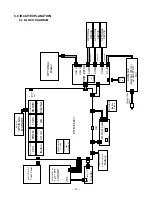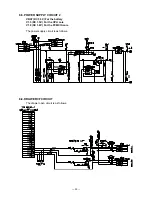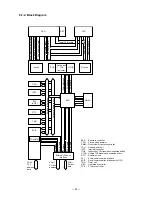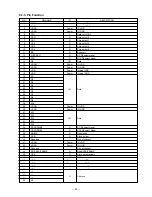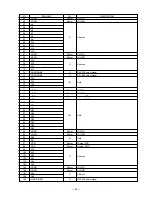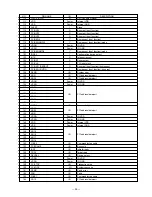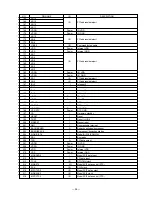— 41 —
[ 18 ] Ethernet test
[Function]
This test will check the counter-communication of Ethernet.
Always make the receive ECR in the wait mode first and then send data from the send ECR.
The counter of the number of successful/failed communication to the LCD is displayed after the
communication normally starts. It is printed after the test.
NOTE: Please use the Hub or the crossing cable for connection between the receive ECR and
the send ECR.
* Send/receive data
[LCD]
[PRINT]
1. TCP mode
Counter-communication test by the TCP protocol with error control
2. UDP mode
Counter-communication test by the UDP protocol without error control
In both TCP and UDP modes, when the receive ECR (a=2 below) receives the data normally,
the test checks the received data, reverses the received data (FBh -10h, 00h, FFh-00h), and
sends back the data to the send ECR (a=1). The send ECR checks the reversed data (The
same repeats hereinafter).
Also, when the receive ECR (a=4) receives the data normally, the test checks only the received
data.
The send ECR (a=3) waits for one second and starts sending data again (the same repeats
hereinafter).
[Operation]
* Once an ID is set, make sure to perform the test using this ID. When changing the ID.
m 0 a 5 1 ST
m: Own ID (as for the designated ID, refer to "About ID")
a: 1
→
TCP send mode 2
→
TCP receive mode 3
→
UDP send mode
4
→
UDP receive mode
Continue the test unless an error occurs.
End the test manually by pressing [ESC] (end the send ECR first.).
* About ID
ID is effective in the range from 1 through 9. A value which is not in this effective range will
be changed to 1, and converted as follows.
The upper part of the IP address is fixed as "192.168.0", and the last address is the ID.
Example: ID=1
→
IP address = 192.168.0.1, ID=9
→
IP address = 192.168.0.9
The ID is always 192.168.1.10 in the receive mode. The send mode sends data to this fixed
192.168.0.10.
←
Mode display ("UDP MODE" appears for UDP mode)
* In both TCP and UDP modes, the number of successful/failed communication is displayed.
Each success counts up the success counter, while each failure counts up the failure counter.
←
Mode display ("UDP MODE" appears for UDP mode)
←
Prints the number of successful and failed communication
upon the end of the test
SID
LRC
DID LEN DATA 00h~FFh, 00h~FBh
508 byte
ETHERNET
m0a51
TCP MODE
OK xxxx NG xxxx
END
m0a51
ETHERNET
m0a51
TCP MODE
OK xxxx NG xxxx
END
m0a51
Содержание QT-6100
Страница 1: ...SERVICE MANUAL ELECTRONIC CASH REGISTER without price QT 6100 EX 819 AUG 2008 QT 6100 ...
Страница 67: ... 65 8 11 ETHERNET CONTROLLER IC28 LAN91C113 8 11 1 Pin Assignment 8 11 2 Block Diagram ...
Страница 92: ... 90 11 PCB LAYOUT MAIN PCB E819 1 PCB TOP VIEW ...
Страница 93: ... 91 MAIN PCB E819 1 PCB BOTTOM VIEW ...
Страница 94: ... 92 INTERFACE PCB E819 S1 PCB TOP VIEW BOTTOM VIEW LED PCB E820 LED PCB TOP VIEW BOTTOM VIEW ...
Страница 96: ... 94 Model Name Board No Drawing No CASIO COMPUTER CO LTD QT 6100 EX 819 E819 1 MAIN BOARD 1 11 ...
Страница 97: ... 95 Model Name Board No Drawing No CASIO COMPUTER CO LTD QT 6100 EX 819 E819 1 MAIN BOARD 2 11 ...
Страница 98: ... 96 Model Name Board No Drawing No CASIO COMPUTER CO LTD QT 6100 EX 819 E819 1 MAIN BOARD 3 11 ...
Страница 99: ... 97 Model Name Board No Drawing No CASIO COMPUTER CO LTD QT 6100 EX 819 E819 1 MAIN BOARD 4 11 ...
Страница 100: ... 98 Model Name Board No Drawing No CASIO COMPUTER CO LTD QT 6100 EX 819 E819 1 MAIN BOARD 5 11 ...
Страница 101: ... 99 Model Name Board No Drawing No CASIO COMPUTER CO LTD QT 6100 EX 819 E819 1 MAIN BOARD 6 11 ...
Страница 102: ... 100 Model Name Board No Drawing No CASIO COMPUTER CO LTD QT 6100 EX 819 E819 1 MAIN BOARD 7 11 ...
Страница 103: ... 101 Model Name Board No Drawing No CASIO COMPUTER CO LTD QT 6100 EX 819 E819 1 MAIN BOARD 8 11 ...
Страница 104: ... 102 Model Name Board No Drawing No CASIO COMPUTER CO LTD QT 6100 EX 819 E819 1 MAIN BOARD 9 11 ...
Страница 105: ... 103 Model Name Board No Drawing No CASIO COMPUTER CO LTD QT 6100 EX 819 E819 1 MAIN BOARD 10 11 ...
Страница 106: ... 104 Model Name Board No Drawing No CASIO COMPUTER CO LTD QT 6100 EX 819 E819 1 MAIN BOARD 11 11 ...
Страница 107: ... 105 Model Name Board No Drawing No CASIO COMPUTER CO LTD QT 6100 EX 819 E819 S1 INTERFACE PCB ...
Страница 108: ... 106 Model Name Board No Drawing No CASIO COMPUTER CO LTD QT 6100 EX 819 E820 LED LED ...
Страница 109: ... 107 Model Name Board No Drawing No CASIO COMPUTER CO LTD QT 6060 EX DP UNIT 16 EDP 1 MAIN BOARD 1 2 ...
Страница 110: ... 108 Model Name Board No Drawing No CASIO COMPUTER CO LTD QT 6060 EX DP UNIT 16 EDP 1 MAIN BOARD 2 2 ...
Страница 111: ... 109 Model Name Board No Drawing No CASIO COMPUTER CO LTD QT 6100 EX DP UNIT 16 EDP CNB1 SUB BOARD ...
Страница 120: ... 118 EXPLODED VIEW QT 6060D 2 11 17 14 15 20 Sales Option 16 5 6 12 13 18 19 8 7 10 3 1 4 9 5 ...
Страница 123: ... 121 12 DRAWER DL 2425 13 18 19 20 14 15 13 12 24 23 25 4 21 16 17 2 3 1 9 6 26 27 11 10 8 5 11 7 22 ...
Страница 125: ... 123 13 DRAWER DL 2525 13 18 19 20 14 15 13 12 24 23 25 4 21 22 16 17 2 3 1 9 6 26 27 11 10 8 5 11 7 ...
Страница 127: ... 125 14 DRAWER DL 2785 16 13 18 19 20 21 14 9 6 26 27 11 4 2 25 17 15 13 10 12 20 22 24 8 5 11 7 3 23 1 ...
Страница 129: ... 127 15 DRAWER DL 2786 13 18 19 20 21 14 4 15 13 12 20 22 24 23 25 16 17 2 3 1 9 6 26 27 11 10 8 5 11 7 ...
Страница 131: ... 129 16 DRAWER DL 2920 9 6 11 10 8 5 11 7 2 1 3 25 26 16 24 4 14 17 15 13 12 13 18 22 21 23 19 20 20 ...
Страница 133: ... 131 16 13 18 19 20 14 24 17 15 13 12 20 23 22 21 2 3 1 9 6 25 26 11 10 8 5 11 7 4 17 DRAWER DL 2921 ...
Страница 135: ... 133 18 DRAWER DL 3616 ...
Страница 137: ... 135 19 DRAWER DL 3617 ...
Страница 139: ...CASIO COMPUTER CO LTD Overseas Service Division 6 2 Hon machi 1 Chome Shibuya ku Tokyo 151 8543 Japan ...