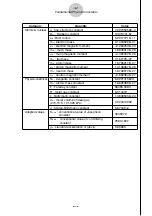20051201
k
k
k
k
k
Editing a Constant
1. Select the constant you want to edit, and then press
1
(EDIT).
• This enters the editing mode.
2. Edit the constant as desired.
3. Press
w
.
• This saves the edited version of the constant.
• Even if you input more than 15 digits for a constant value, only the 15 most significant
digits are saved.
• A Syntax ERROR occurs if the resulting constant is the wrong format.
• An Ma ERROR occurs if the resulting constant is mathematically incorrect or illegal.
k
k
k
k
k
Saving a Constant to Alpha Memory
1. Select the constant you want to save in Alpha memory and then press
2
(STORE).
• This displays the “Store Alpha Mem.” dialog box.
2. Enter a letter that represents the Alpha memory where you want to store the constant.
3. Press
w
.
• Now when you recall the applicable Alpha memory in the
RUN
•
MAT
mode, the calculator
will input the constant stored there.
4-4
Fundamental Physical Constants