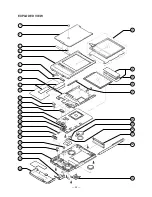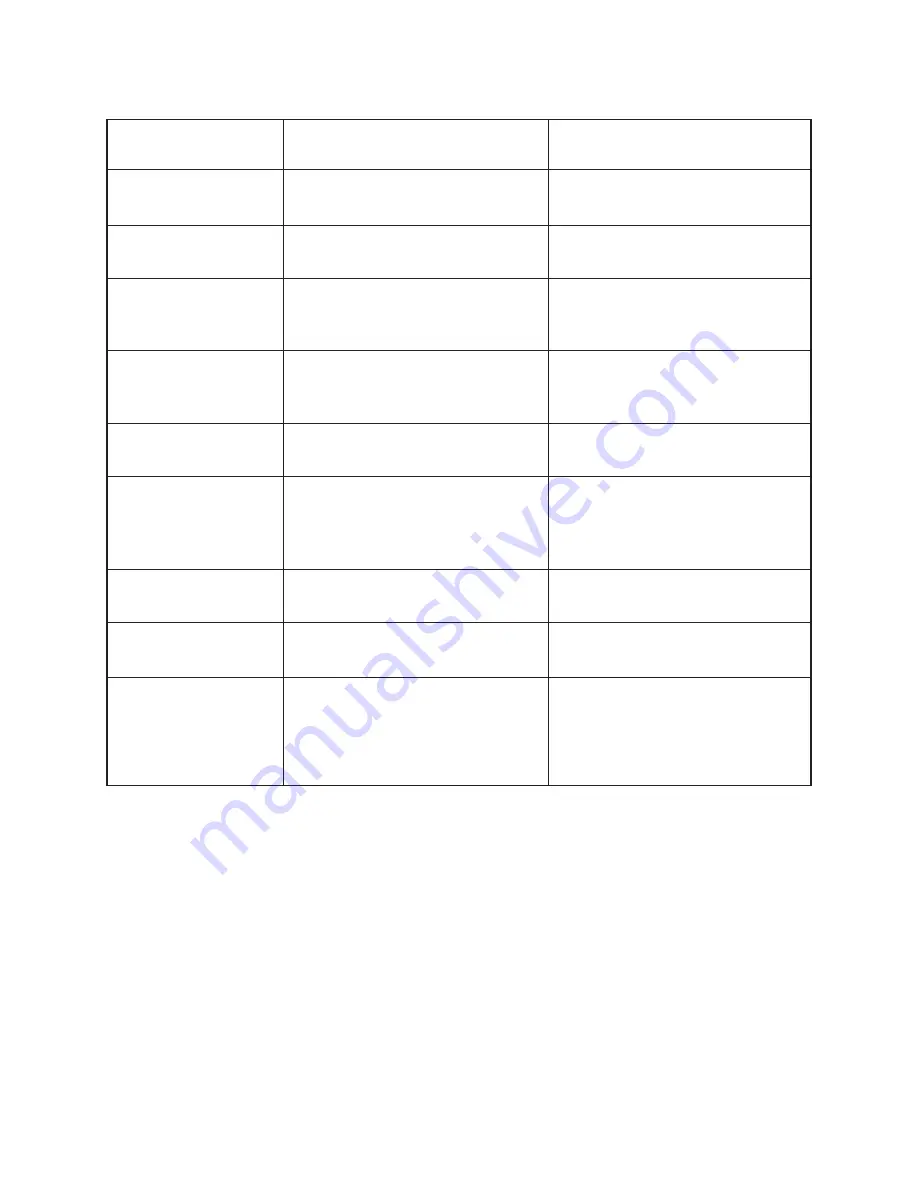
— 15 —
MESSAGE TABLE
Message
NOT FOUND!
MEMORY FULL!
ALARM TIME
ALREADY USED!
ALARM TIME
ALREADY
PASSED!
SECRET DATA!
PASSWORD
MISMATCH!
TRANSMIT ERROR!
STOPPED!
NOTICE!
CONSULT THE
OWNER'S MANUAL!
Meaning
Data specified in search operation does
not exist in memory.
Not more room in memory for storage
of data.
Attempt to set a Schedule Keeper,
Reminder or a To Do alarm time that is
already used for another entry.
Attempt to set a Schedule Keeper, a
Reminder or a To Do alarm time for a
time/date that is already passed.
Alarm for a secret memory area data
item is sounding.
Attempt to enter the secret memory
area using a password that does not
match the one preset for the secret
area.
Error during data communications.
Data communication has been inter-
rupted.
• This message appears when this is
the first time you ever turned on the
NX Unit.
• Data corrupted by strong impact,
electrostatic charge, etc.
Action
Change specification or cancel search.
Delete unnecessary data items from
memory.
Set a different alarm time or change
the existing alarm time to another one.
Set a different alarm time (for a future
time/date).
Enter the secret memory area to view
details of the alarm.
Use the correct password.
Cancel the data communications op-
eration and try again.
Stop the data communication proce-
dure and try again.
Perform the ALL RESET operation
(“Resetting the NX Unit's Memory” in
Character 1).
See “About the “NOTICE!” message”
in Chapter 1.
Содержание NX-4000
Страница 1: ...NX 4000 6000 R without price SEP 1995 INDEX ...
Страница 18: ... 17 SCHEMATIC DIAGRAMS Z850 1 PCB ASS Y MAIN BLOCK ...
Страница 19: ... 18 Z850 1 PCB ASS Y A D BLOCK ...
Страница 20: ... 19 Z850 1 PCB ASS Y DISPLAY BLOCK ...
Страница 21: ... 20 Z850 1 PCB ASS Y MEMORY BLOCK ...
Страница 26: ...8 11 10 Nishi Shinjuku Shinjuku ku Tokyo 160 Japan Telephone 03 3347 4926 ...