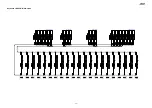LK-125
– 21 –
KEY CHECK
G.
Perform the tests with regular power-on state.
NOTE:
Check the following points by pressing all keys.
G-1.
The tones sound correctly by hitting keys.
•
The pitch of the sound corresponding to a key is correct.
•
Hitting a key does not produce two tones or make sounds twice.
•
The stroke and the load of keys are normal.
•
The difference in height and the gap between keys are even.
•
Press the keys in the order shown in the illustration below.
NOTE:
HEADPHONES CHECK
H.
Perform the tests with regular power-on state.
NOTE:
Connect the headphones to the PHONES/OUTPUT jack.
H-1.
Press any key and check that you can hear the sound through the headphones.
H-2.
Remove the headphones.
H-3.
Press any key and check that sounds come out from the speakers.
H-4.
Содержание LK-125
Страница 1: ...LK 125 SEP 2010 LK 125 Ver 2 Jan 2012 ELECTRONIC KEYBOARD...
Страница 7: ...LK 125 5 PRINTED CIRCUIT BOARDS Main PCB M821 MDA1 Power Amp PCB M820 PSA1...
Страница 30: ...LK 125 28 Keyboard LED PCB M821 LDA1 to LDA2 CN503 to LD3M JG...
Страница 31: ...LK 125 29 Keyboard LED PCB M821 LDA2 to MDA1 CN2 to LD5M JE to LD4M JF to LDA1 CN501...
Страница 32: ...LK 125 30 Keyboard LED PCB CSM446 LD3M LD4M LD5M to LDA1 CN502 to LDA2 CN504 to LDA2 CN505...
Страница 33: ...LK 125 31 Keyboard PCB M800 KYA1 KYA2 to KYA2 CN802 to KYA1 CN801 to MDA1 CN1 Not used Not used...