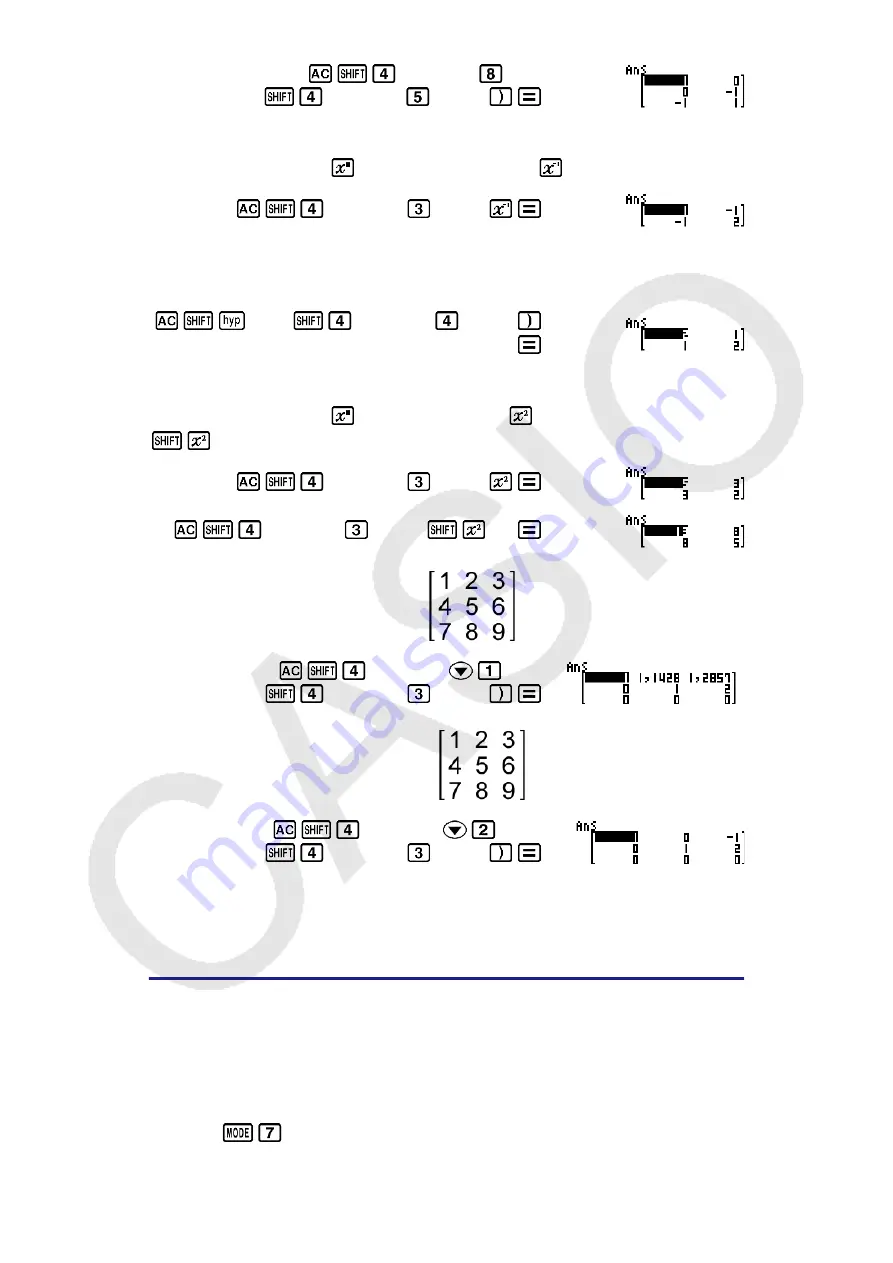
(MATRIX)
(Trn)
(MATRIX)
(MatC)
Example 6:
Obtain the inverse matrix of MatA (MatA
-1
).
Note:
You cannot use
for this input. Use the
key to input
"
-1
"
.
(MATRIX)
(MatA)
Example 7:
Obtain the absolute value of each element of MatB
(Abs(MatB)).
(Abs)
(MATRIX)
(MatB)
Example 8:
Determine the square and cube of MatA (MatA
2
, MatA
3
).
Note:
You cannot use
for this input. Use
to specify squaring, and
(
x
3
) to specify cubing.
(MATRIX)
(MatA)
(MATRIX)
(MatA)
(
x
3
)
Example 9:
Determine the MatA =
row echelon form.
(MATRIX)
(Ref)
(MATRIX)
(MatA)
Example 10:
Determine the MatA =
reduced row echelon form.
(MATRIX)
(Rref)
(MATRIX)
(MatA)
Creating a Numerical Table from Two
Functions (TABLE)
TABLE generates a numerical table based on one or two functions. You
can use the function
f
(
x
) or the two functions
f
(
x
) and
g
(
x
). See
"Configuring the Calculator Setup" for more information.
Perform the following steps to generate a numerical table.
1. Press
(TABLE) to enter the TABLE Mode.
68
Содержание fx-991ZA Plus
Страница 96: ...2020 CASIO COMPUTER CO LTD...














































