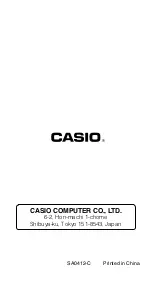E-50
1
Press
1A
(OFF) to turn off the
calculator.
2
On the back of the calculator, remove
the screws and the back cover.
3
Remove the old battery.
4
Load a new battery into the calculator
with its positive
k
and negative
l
ends facing correctly.
5
Replace the back cover and secure it
in place with its screws.
6
Perform the following key operation:
O1
9
(CLR)
3
(All)
=
(Yes).
• Make sure you perform the above key operation. Do not skip it.
Auto Power Off
Your calculator will turn off automatically if you do not perform any
operation for about six minutes. If this happens, press the
O
key to
turn the calculator back on.
Screw
Screw
Содержание fx-350ES
Страница 1: ...http world casio com edu RCA502136 001V01 E fx 82ES fx 83ES fx 85ES fx 300ES fx 350ES User s Guide A ...
Страница 2: ...CASIO Europe GmbH Bornbarch 10 22848 Norderstedt Germany ...
Страница 54: ...CASIO COMPUTER CO LTD 6 2 Hon machi 1 chome Shibuya ku Tokyo 151 8543 Japan SA0412 C Printed in China ...