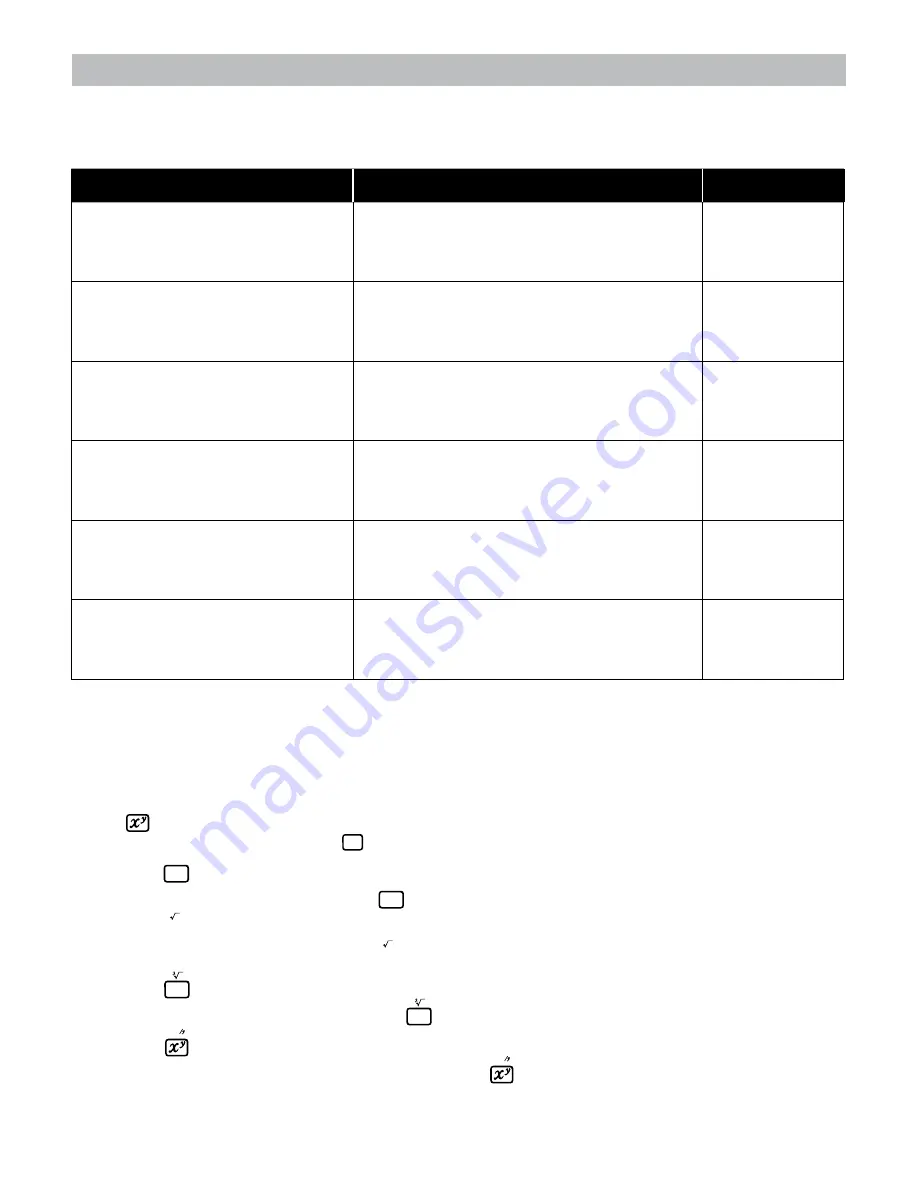
CASIO FX 260
SOLAR SCIENTIFIC CALCULATOR
5
Percent Calculations
n
Use the COMP mode for percentage calculations.
Example
Display
To find percentage of a
number. What is 12% of 15?
15m12L
%
p
1.8
To calculate percentage of one
number to another. What per-
centage of 80 is 40?
40M80L
%
p
50
To add a percentage: 15% of
1000 (or 1000 increased by 15%)
1000m15L
%
p
+
1150
To discount a percentage:
85 by 10%.
85m10L
%
p
76.5
Percent change: when a value is
increased from 30% to 36%
36-30L
%
p
20
Percent of increase: when
an amount is added. 300cc is
added to 500cc
300+500L
%
p
160
Powers and Roots
d
Squares a number. Example:
5d
q„
Cubes a number. Example:
3q„
Raises a number to a power (other than 2 or 3)
Example:
2
x
y
4p
q
1
/x
---)]
Calculates the reciprocal of the displayed value.
Example:
3q
1
/x
---)]
qd
Calculates the square root of a number.
Example:
9qd
q
+/–
Calculates the cube root of a number.
Example:
27q
+/–
q
x
1
/y
Calculates the specified root of a number.
Example: 27
⅓
, press
27q
x
1
/y
3p
Содержание fx-260
Страница 12: ...CASIO FX 260 SOLAR SCIENTIFIC CALCULATOR 11 ...
Страница 13: ...CASIO FX 260 SOLAR SCIENTIFIC CALCULATOR 12 NOTES ...













