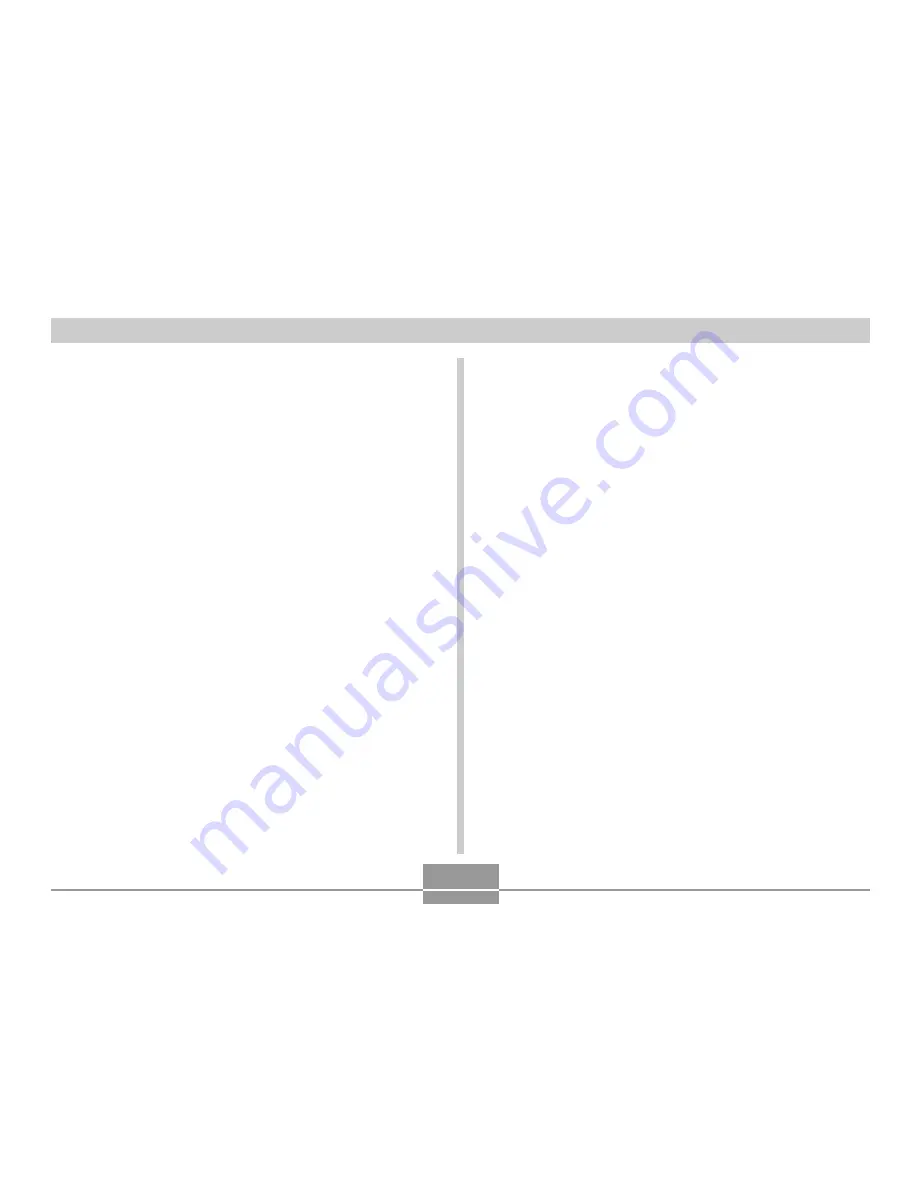
APPENDIX
153
■
Rechargeable Lithium Ion Battery (NP-20)
Rated Voltage: ................... 3.7 V
Rated Capacitance: ........... 680 mAh
Operating Temperature
Range: ................................. 0
°
C to 40
°
C (32
°
F to 104
°
F)
Dimensions: ....................... 33 (W) x 50 (H) x 4.7 (D) mm
(1.3˝ (W) x 2.0˝ (H) x 0.19˝ (D))
Weight: ................................ Approximately 16 g (0.56 oz)
■
USB Cradle (CA-22)
Input/Output Terminals .... Camera connector; USB port; AC
adaptor terminal (DC IN 5.3V)
Power Consumption ......... DC 5.3V Approximately 3.4W
Dimensions ........................ 109(W) x 38.5(H) x 57(D) mm
(4.3˝(W) x 1.5˝(H) x 2.2˝(D))
(excluding projections)
Weight ................................. Approximately 61 g (2.1 oz)
■
Special AC Adaptor (Inlet Type)
Power Requirement .......... 100 to 240V AC, 50/60Hz, 0.12A
Output ................................. 5.3V DC, 1.0A
Dimensions ........................ 48(W) x 28(H) x 66(D) mm
(1.9"(W) x 1.1"(H) x 2.6"(D))
(excluding projections and cable)
Weight ................................. Approximately 120 g (4.2 oz)
■
Special AC Adaptor (Plug-in Type)
Power Requirement .......... 100 to 240V AC, 50/60Hz, 0.12A
Output ................................. 5.3V DC, 1.0A
Dimensions ........................ 47(W) x 20(H) x 72(D) mm
(1.9"(W) x 0.8"(H) x 2.8"(D))
(excluding projections and cable)
Weight ................................. Approximately 110 g (3.9 oz)
















