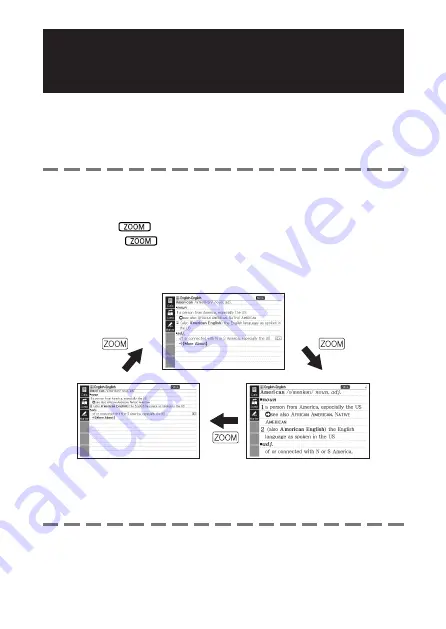
102
Changing the Size of
Screen Characters (Zoom)
You can perform a zoom operation to change the character size of
on-screen text while a list screen, defi nition screen, or comment
screen is on the display.
To change the screen character size
While a list screen, defi nition screen or comment screen is on the
display, press
.
Each press of
cycles through the character sizes in the
sequence 16 dots
➝
24 dots
➝
12 dots
➝
16 dots, etc.
The following shows an example of how zoom affects the defi nition
screen.
■
•
•
The screen character size selected here is applied for the defi nition,
comment, and list screens.
An imported text fi le (page 112) can be zoomed.
Zoom is not supported while a table or fi gure is displayed.
•
•
•
Содержание EW-B2000C
Страница 148: ...146 MEMO...
Страница 149: ...147 MEMO...
Страница 150: ...148 MEMO...
Страница 151: ...149 MEMO...
Страница 155: ...MO1112 B Printed in China CASIO COMPUTER CO LTD 6 2 Hon machi 1 chome Shibuya ku Tokyo 151 8543 Japan...
















































