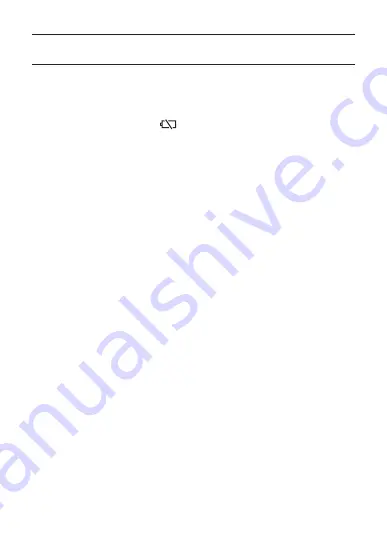
8
Power Supply
Two-Way Power System provides power even in complete darkness.
• Even if you do not use the calculator, you should replace the battery
at least once every seven years.
• The replace battery icon (
) will appear in the lower right corner
of the display when battery power is low.
• If the display becomes dim and difficult to read, or if nothing
appears on the display when you press
A
(especially when
lighting is dim), you probably need to have the battery replaced.
• The battery that comes with this unit discharges slightly during
shipment and storage. Because of this, it may require replacement
sooner than the normal expected battery life.
k
Auto Power Off Function
Auto power off: Approximately 6 minutes after last key operation
• If the Auto Power Off function turns off power, press
A
to restore
power.
Содержание DE-12E
Страница 1: ...1 EN DE 12E JE 12E User s Guide ...


































