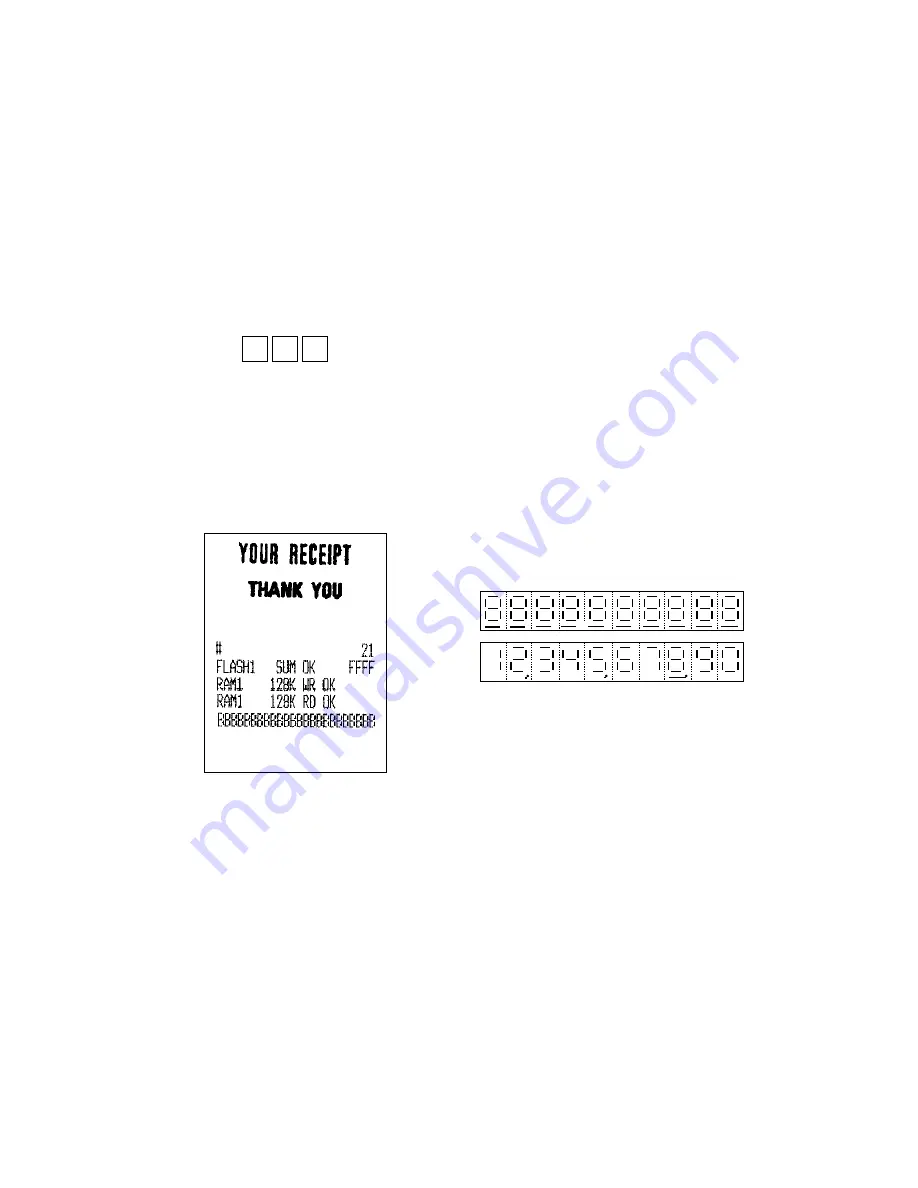
— 19 —
5-5. Individual function test
1) Series test
This test will perform the following tests in series.
1. Display test (All dot and segment trun on.)
2. RAM read after write test (one time)
3. Print test (one time)
4. Time display test
5. Drawer open test
6. Receipt issue test
7. Display test (1234567890 display)
Operation :
X
1
#2 Key
Function
X: 0= Automatic RAM capacity detection
1= RAM1 (128K) test only
NOTE : CE-6800 has the only RAM1 (128 K bytes).
[PRINT]
[DISPLAY]
NOTE : In case of error, the following error message will be printed.
RAM1 128K WR ERR!!
00 000000 ----------- When the write error is happened.
Error Bank and Address
RAM1 128K RD ERR!!
00 000000 ----------- When the verified data error is happened.
FLASH SUM ERR!!
1234 ----------- Check sum of Flash1 is not "FFFF".
Caliculated check sum
Содержание CE-6800
Страница 5: ...3 2 BLOCK DIAGRAM 2 1 PCB CONNECTION...
Страница 31: ...29 5 HIN211CA T 7 LC7932M TE R 6 HY628100ALLG 70...
Страница 33: ...31 9 LM2576HVT 5 0LB03 10 MTA001M F4101...
Страница 35: ...33 15 SN74LV00APWR 16 SN74LV02APWR 14 SN74HC27PWR 17 SN74LV08APWR...
Страница 36: ...34 18 SN74LV138APWR 19 SN74LV139APWR...
Страница 37: ...35 20 SN74LV165APWR...
Страница 38: ...36 21 SN74LV165APWR 22 SN74LV174APWR...
Страница 39: ...37 23 SN74LV32APWR 24 SN74LV74APWR...
Страница 40: ...38 7 PCB LAYOUT MAIN PCB Front side...
Страница 41: ...39 MAIN PCB Back side...
Страница 43: ...41 CASIO COMPUTER CO LTD CE 6800 EX 475P Model Name SYSTEM BLOCK DIAGRAM Drawing No E140329P...
Страница 44: ...42 42...
Страница 45: ...43 RAM3 and RAM4 are option For CE6800 the Flash ROM2 is not used...
Страница 46: ...44...
Страница 47: ...45...
Страница 48: ...46...
Страница 49: ...47 DRW3 and DRW4 are not used...
Страница 50: ...48...
Страница 51: ...49...
Страница 52: ...50...
Страница 53: ...51...
Страница 54: ...52...
Страница 55: ...53 Voltage selector is not used for CE 6800...
Страница 56: ...54...
Страница 57: ...55...
Страница 72: ...70 13 DRAWER DL 2771...





































