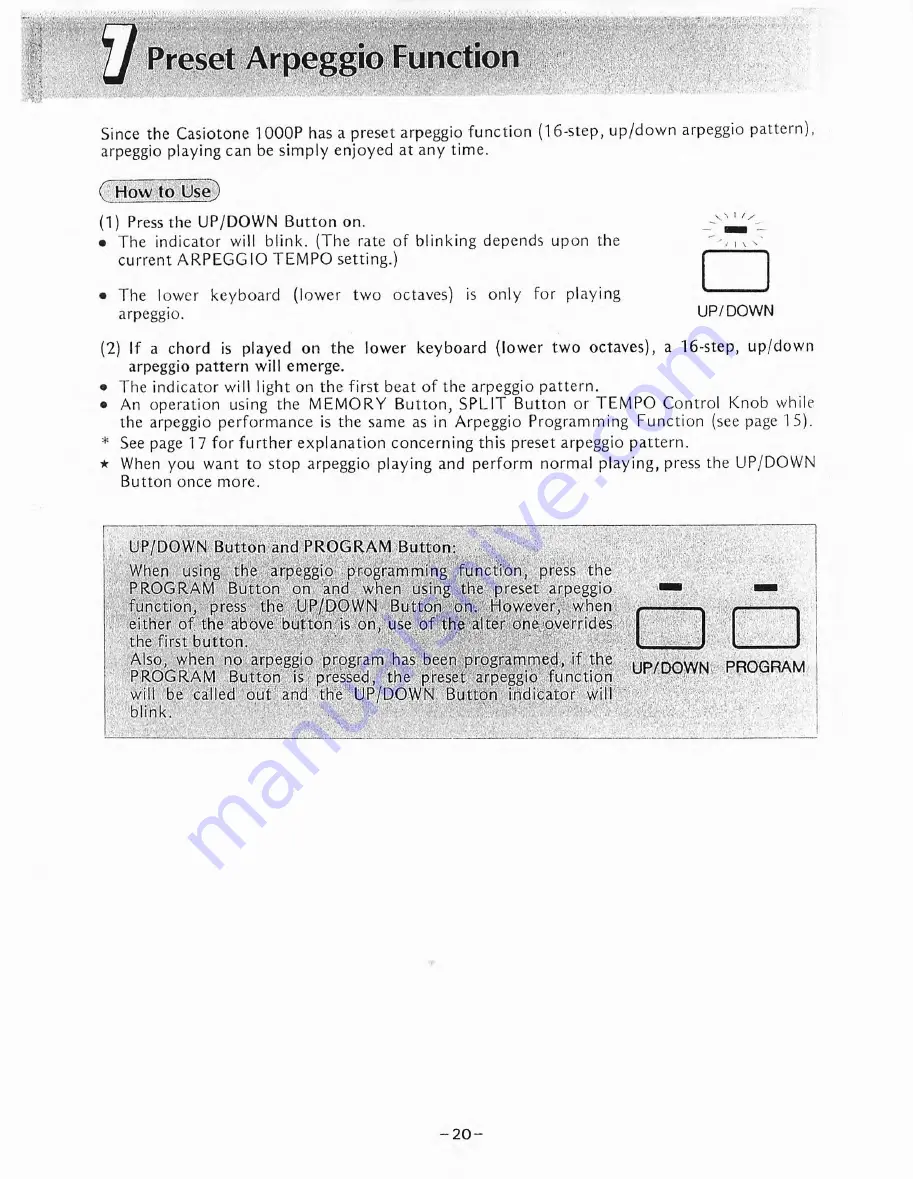
Since the Casiotone 1000P has a preset arpeggio function (16-step, up/down arpeggio pattern),
arpeggio playing can be simply enjoyed at any time.
( How to Use)
(1) Press the UP/DOWN Button on.
• The indicator will blink. (The rate of blinking depends upon the
current ARPEGGIO TEMPO setting.)
• The lower keyboard (lower two octaves) is only for playing
arpeggio.
(2) If a chord is played on the lower keyboard (lower two octaves), a 16-step, up/down
arpeggio pattern will emerge.
• The indicator will light on the first beat of the arpeggio pattern.
• An operation using the MEMORY Button, SPLIT Button or TEMPO Control Knob while
the arpeggio performance is the same as in Arpeggio Programming Function (see page 15).
• See page 1 7 for further explanation concerning this preset arpeggio pattern.
• When you want to stop arpeggio playing and perform normal playing, press the UP/DOWN
Button once more.
o1 //
UP/DOWN
UP/DOWN Button and PROGRAM Button:
.
■■
■
'V
When using the arpeggio programming function, press the
PROGRAM Button on and when using the preset arpeggio
function, press the UP/DOWN Button on. However, when
either of the above button is on, use of the alter one overrides
the first button.
. „ s
•;S'
'Zyis,
-...... . ■
PROGRAM Button is pressed, the preset arpeggio function
will be called out and the UP/DOWN Button indicator will
blink.
-
20
-
Содержание Casiotone 1000P
Страница 1: ...OPERATION MANUAL MANUAL DE OPERACION ...
Страница 29: ... fffWr i ji t I 072C SA f Printed in Japan ...






















