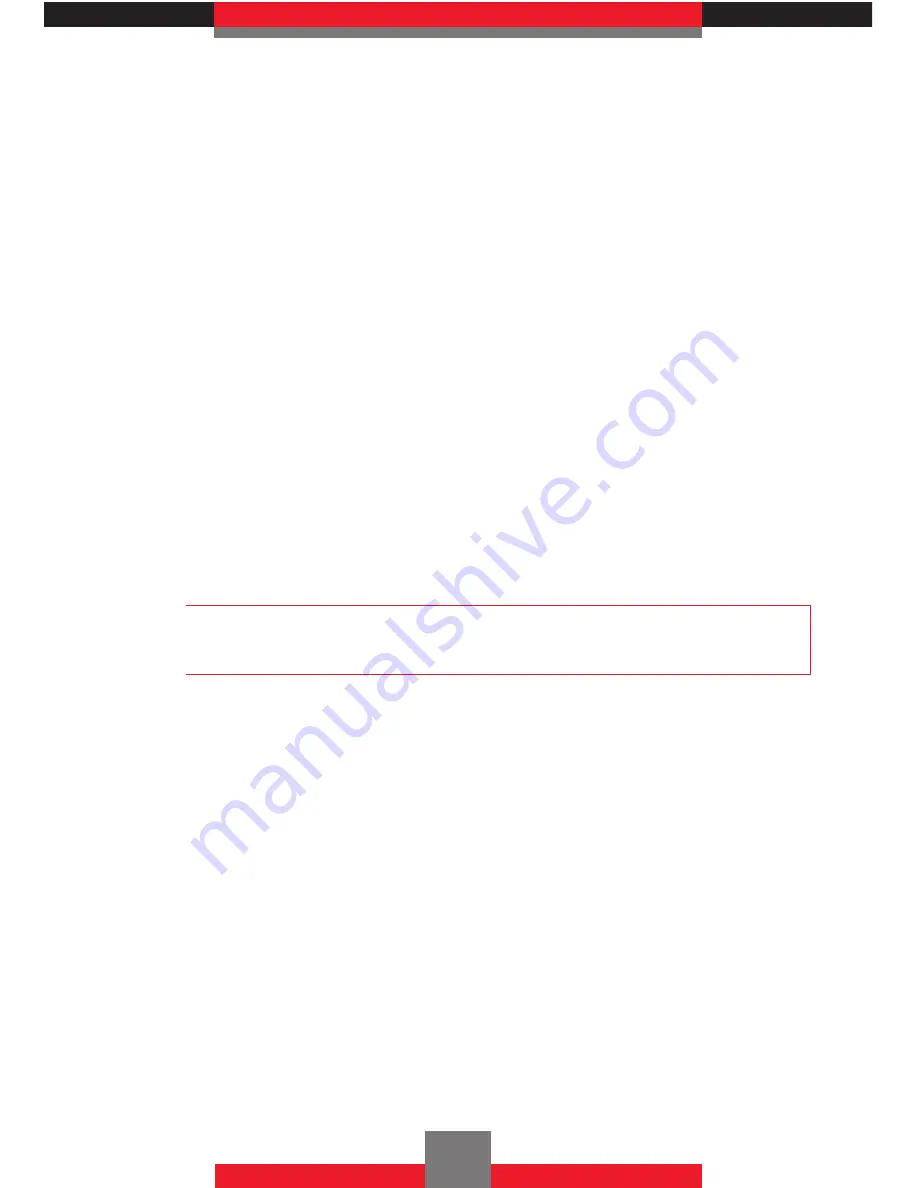
3.
Press
2
Save Video
and then press the
Center Select Key
c
[OK]
.
4.
To agree to the charge, press the Directional
Key
j
up or down to select
Yes
and then
press the Center Select Key
c
[OK]
to start
downloading the video clip.
5.
After download is complete, the message
“Download Complete Play Video Now?” will
appear on your phone’s display.
6.
Press the Directional Key
j
up or down to
select
Yes
to play the video clip.
7.
The video clip is automatically saved in My
Videos .
NOTE
There is no guarantee you will be able to download any
particular video clip to your phone.
k
Deleting Video Clips
1.
From standby mode press the Center Select Key
c
[MENU]
, then press the Directional Key
l
left twice for
MEDIA CENTER
,
2
Picture &
Video
,
4
My Videos
.
2.
Press the Directional Key
a
up, down, left or
right to select the video you want to delete, and
then press the Left Soft Key
L
[Erase]
.
3.
Press the Center Select Key
c
[OK]
to select
Yes
.
68
Содержание BOULDER GzOne
Страница 1: ...V CAST PHONE with PUSH TO TALK User Guide ...
Страница 242: ...NOTES ...
















































