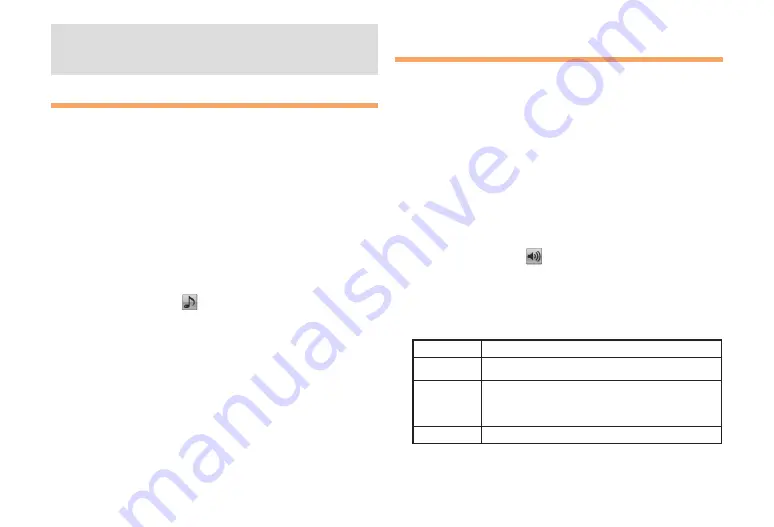
17
Even in manner mode, the cell phone still emits a
sound when autofocusing, a shutter sound when you
take a photo.
Changing the Incoming Ring Tone
When the standby screen is displayed, press
.
Use
to select
Function
and then press
(Select).
Use
to select
Sound/Vib/LED
and then press
(Select).
Use
to select
Incoming Setup
and then press
(Select).
Use
to select
Incoming Call
and then press
(Select).
Use
to select
(Ringtone) and then press
(Select).
Use
to select
Original
and then press
(Select).
Use
to select a ring tone and then press
(Set).
The incoming ring tone is set.
If you press
(Play), the tone plays.
Press
(OK).
•
➡
➡
➡
➡
➡
➡
➡
•
➡
Adjusting the Incoming Ring
Tone Volume
When the standby screen is displayed, press
.
Use
to select
Function
and then press
(Select).
Use
to select
Sound/Vib/LED
and then press
(Select).
Use
to select
Incoming Setup
and then press
(Select).
Use
to select
Incoming Call
and then press
(Select).
Use
to select
(Ringtone Volume) and
then press
(Select).
Use
to adjust the volume and then press
(Set).
Each press of
changes the volume one step.
STEP
↑
The ring tone volume gradually increases.
STEP
↓
↓
The ring tone volume gradually decreases.
Level5
Level1
The ring tone sounds at the set volume.
OFF
The ring tone does not sound.
Press
(OK).
➡
➡
➡
➡
➡
➡
•
➡
Содержание au KDDI CA003
Страница 1: ...CA003 User Manual ...
Страница 50: ...48 Index TBD ...






























