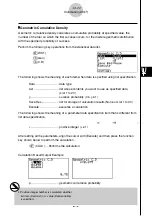20010101
u
uu
u
u
Geometric Cumulative Density
Geometric cumulative density calculates a cumulative probability at specified value, the
number of the trial on which the first success occurs, for the discrete geometric distribution
with the specified probability of success.
Perform the following key operations from the statistical data list.
5
(DIST)
h
(Geo)
c
(C.D)
The following shows the meaning of each item when data is specified using list specification.
Data ............................ data type
List .............................. list whose contents you want to use as specified data
(List 1 to 20)
p
.................................. success probability (0
<
p
<
1)
Save Res ..................... list for storage of calculation results (None or List 1 to 20)
Execute ....................... executes a calculation
The following shows the meaning of a parameter data specification item that is different from
list data specification.
x
.................................. positive integer (
x
>
1)
After setting all the parameters, align the cursor with [Execute] and then press the function
key shown below to perform the calculation.
•
1
(CALC) ... Performs the calculation.
Calculation Result Output Example
p .................................. geometric cumulative probability
# Positive integer number is calculated whether
list data (Data:List) or
x
value (Data:variable)
is specified.
1-4-22
Distribution (DIST)
20011101
Содержание ALGEBRA FX
Страница 1: ...ALGEBRA FX 2 0 PLUS FX 1 0 PLUS User s Guide 2 Additional Functions E http world casio com edu_e...
Страница 3: ...20010101 ALGEBRA FX 2 0 PLUS FX 1 0 PLUS Additional Functions...
Страница 34: ...20010101 u u u u uInput Example u u u u uResults 1 2 25 Tests TEST...
Страница 60: ...20010101 Calculation Result Output Example p F distribution probability 1 4 15 Distribution DIST...