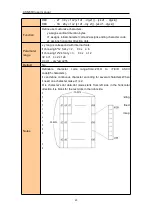CSN-58III user manual
18
This command is not effective with bitmap, user-defined bitmap,
barcode, HRI character and vaulting space of HT,ESC $.
This command is not effective with line space.
The white printing mode is prior to underline mode. When
it is white printing mode, even underline mode is open, which can also
be forbidden.(But it not be canceled).
This command is disabled when ESC@, printer reset or blankout.
Example
1b 40 1d 42 01
30 31 32 0d 0a
30 31 32 0d 0a
Set and delete underline
Name
Set and delete underline
Code
ASCII
:
ESC - n
DEC
:
27 45 n
HEX
:
1B 2D n
Function
Set/delete underline mode,based on n value as below:
n
Function
0, 48
Delete underline mode
1, 49
Set underline mode(1 dot coarse)
2, 50
Set underline mode(2 dot coarse)
Parameter
range
0 ≤ n ≤ 2, 48 ≤ n ≤ 50
Default
n = 0
Notes
Printer can print underline for all characters(including spacing in
characters left side),but expect for setted blank by HT.
Printer can not print underline for clockwise rotated 90 ° characters and
white printing characters.
When n is setted as 0 or 48,delete underline mode.Other data is not
printed as underline,and the setted underline coarseness does not
change before deleting underline mode.The default underline coarseness
is 1 dot.
It is not effective with underline coarseness to chang character size.
Using ESC! can also set and delete underline mode.But pls note the last
received command must be effective.
Example
1b 40 1b 2d 01
30 31 32 0d 0a
1b 40 1b 2d 02
30 31 32 0d 0a
1b 40 1b 2d 00
30 31 32 0d 0a
Содержание CSN-58III
Страница 3: ...CSN 58III user manual 3 www cashinotech ...
Страница 61: ...CSN 58III user manual 61 ...