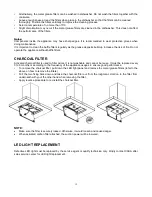10
III.
To de-activate delay stop function, touch the delay stop button anytime or touch the speed
button
while the appliance is in delay stop timer mode
6. Gesture Sensor Mode:
This appliance comes with gesture sensor control.
I.
Wave your hand from left to right once within 8 cm from the front control panel, the symbol light
of
(Speed),
(Light) and
(Power) will be on. The appliance will be turned on with
low speed and the display window will show
“1”.The LED light will turn on automatically. Wave
your hand from left to right again, the speed
will change to medium “2” and the display window
will show
“2”. Wave your hand in the same direction as above for another time, the appliance
works at high speed and the display window will show
“3”.
II.
To reduce the speed, wave your hand from right to left once, the appliance will shift to lower
speed
“3 -> 2 -> 1”. From speed “1”, wave your hand from right to left again, the appliance will
be turned off and enter into standby mode. All the symbol light will be off.
III.
If the appliance is not in operation for 10 minutes (inactive), the gesture sensor will enter into
sleeping mode. Re-awake gesture function requires manual operation of any function buttons.
The gesture function can be operated only when it has been activated.
7. Ionizer:
I.
The lonizer will be activated automatically when the appliance is in operation mode (speed 1, 2
or 3).
II.
When lonizer is activated, it will generate a large amount of negative ions which can eliminate
smoke and dust to achieve better air quality in the kitchen.