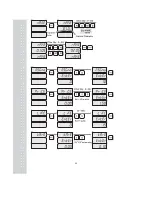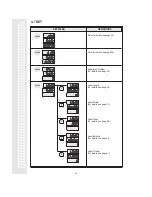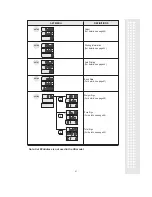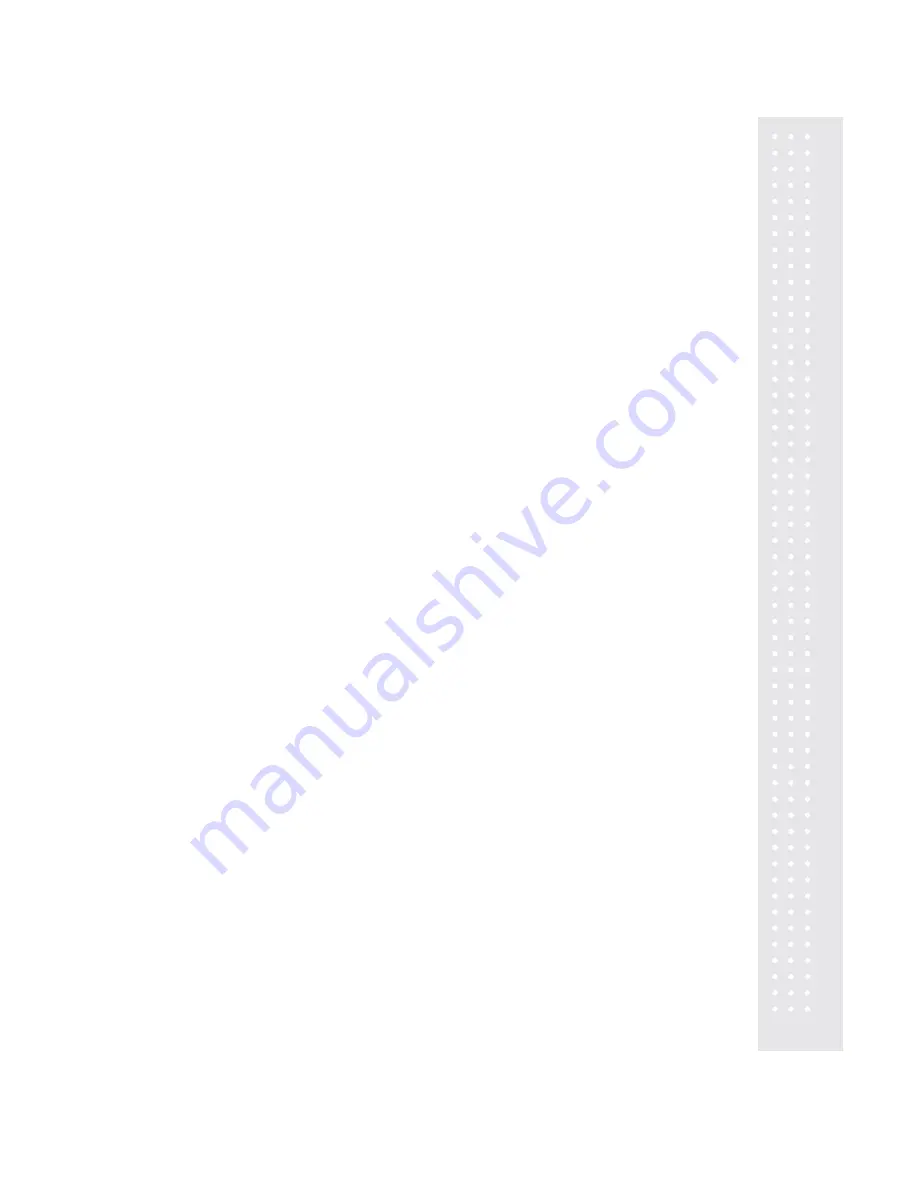
29
1) To go to PROGRAM mode, press the number 1 key then the MODE key.
How to program the Shop data
2) Press
key four times. The display shows “SHoP”.
3) Press the PRT/* key. The display shows “SHoP 01.01”. The numbers in the UNIT PRICE display
represent the line number and character number where your cursor is located. The number to the
left of the decimal is the line number you are on (01 or 02). The number to the right is the character
number position your cursor is located at or the position (01 to 28) the next character you enter will be.
4) Type in the Shop name using the Alpha-numeric keypad. If you make any mistakes press the C key.
When you finish typing line 01 press the ENTER key and you will go to line 02. If you want to skip
line 01, press the
key, if you are on line 02 and want to return to line 01 press the
key. Press
the
key or
key to scroll left or right on a line of text. As you type you will see the text scroll
in the TOTAL PRICE display.
$
#
!
"
5) Press the PRT/* key when you are finished entering data. The display shows “SHoP”.
6) If you wish to exit the PROGRAM mode press the C key.