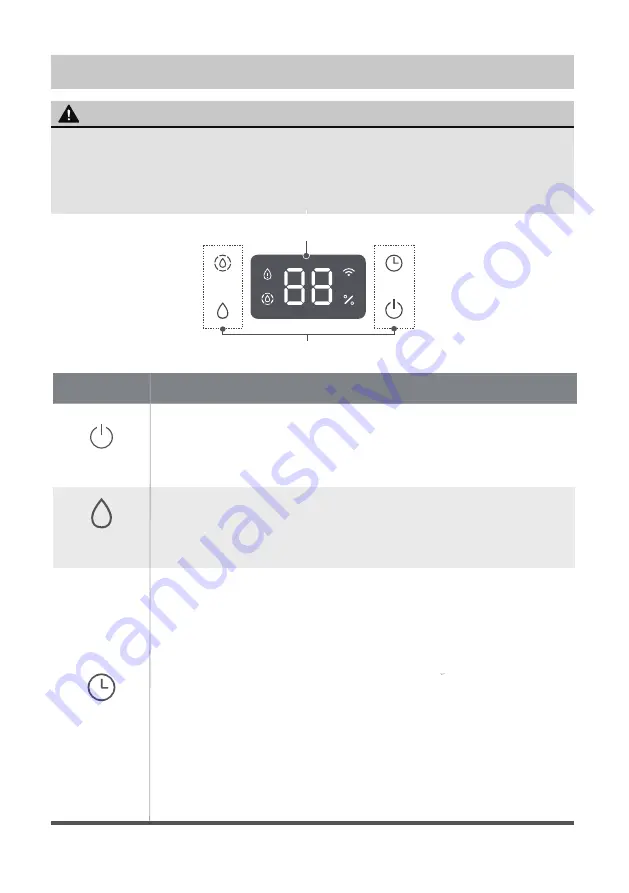
Page 7
OPERATION INSTRUCTIONS
Buttons
Operation
On/Off
Atomization
adjustment
Timing button
1. Shortly press this button to enter the on/idle state.
2. In the on/idle state, press and hold 3 seconds till hear “be-
ep”, the WIFI signal on the screen will blink and enter the
CARRO HOME APP connection Mode.
Under working conditions, the humidity and atomization
amount can be set to three levels (small, medium and
large). Press and hold till hear “beep” to turn off the display
screen light.
1.Shortly press in the working conditions, you can cycle to
set the timer function.The timer setting can be 0h
1h
2h
4h
8h
0h.
2. In the process of setting, the setting timer time will be
displayed first, and then if you do not operate, the timer
will flash 3 times and then switch to display the humidity
of the current environment.
3.The timer time displays in a countdown way. After setting
the timer, if you press the timer button again, the operation
screen will display the remaining time before shutdown,
and then press the timer button again to re-set the timer.
4. After the timer is turned on, press and hold the timer button
for 3 seconds to exit the timer setting state.
NOTICE
Control Panel
• If the indoor temperature is too low or the humidity is too high, and the mist
cannot be fully diffused, it is recommended to reduce the volume of water
mist.
• When humidity setting lower than current humidity, the atomizing mist will
stop within two minutes.
Operation Part
Display Part
















