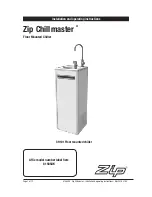16
Fig. 29 — Purge Status
CONTROL OPERATION
Start-Stop Control
This function controls the chiller START-STOP command. The
four selectable control modes are as follows: LOCAL, LOCAL
SCHEDULE, REMOTE, or NETWORK. See Unit Start/Stop
Screen on page 13. Specific control sources are valid to start or
stop the chiller for each control mode.
LOCAL
When the control mode is LOCAL, the chiller can be started by
the “Local ON” button on the PIC6 interface screen, and can
be shut down by the Confirm Stop button on the screen or by
the EMSTOP software point.
LOCAL SCHEDULE
When the control mode is LOCAL SCHEDULE, the chiller
will be started automatically if the configurable local schedule
is Occupied. The chiller can be shut down by the unoccupied
schedule, the Stop button on the PIC6 interface screen, or by
the EMSTOP software point.
REMOTE
When the control mode is REMOTE, the chiller will be started
by the remote discrete input (REM_CON) located on the I/O
board. The chiller can be shut down by the remote discrete in-
put, the Stop button on the PIC6 interface screen, or by the
EMSTOP software point.
NETWORK
When the control mode is NETWORK, the chiller can be start-
ed and stopped by the CHIL_S_S and CHIL_OCC software
points, which are written by other equipment through network
commands and network schedule (both must be TRUE for
chiller to start). To shut down the chiller, use the EMSTOP
software point or stop using the HMI.
NOTE: There is a STOP OVERRIDE point in the GENUNIT ta-
ble. If this point is enabled the chiller cannot be started.
Compressor Run Status
Compressor run status is shown at the top of the system over-
view (home) screen. Table 11 lists chiller status numbers,
names, and descriptions.
Chiller Start-Up Sequence
PRE-START CHECK
Once start-up begins, the controller performs a series of pre-
start tests to verify that all pre-start alerts and safeties are with-
in limits. Progress is shown on the Startup Sequence screen
(see Fig. 30). This screen can be accessed by touching the
mode title (top blue bar) of the home screen. Table 12 lists pre-
start alert and alarm conditions.
The compressor RUN STATUS parameter on the default
screen line now reads PRESTART. If a test is not successful,
the start-up is delayed or aborted. If all tests are successful, the
chilled water pump relay energizes, and the main screen line
now reads STARTUP.
START-UP
One second after the successful pre-start check, the chilled wa-
ter and condenser water pump relays are energized.
Five seconds later, the control monitors the chilled water and
condenser water flow devices and waits until the WATER
FLOW VERIFY TIME (service-configured, default 5 minutes)
expires to confirm water flow.
After water flow is verified, the water temperature is compared to
CONTROL POINT +
1
/
2
CHILLED WATER DEADBAND. If
the temperature is less than or equal to this value, the control turns
off the condenser pump relay and goes into RECYCLE mode.
If the RECYCLE condition is not satisfied, the start-up se-
quence continues and checks the guide vane position. The
guide vanes are opened to the initial position specified with
GV1 Closure at Startup in the Option Configuration menu.
If an EC/HGBP or economizer damper valve is equipped and
enabled, the control checks that the position of these valves is
fully closed.
If the vanes and valves positions are verified and the refriger-
ant pump pressure difference is less than 2.5 psi (17.2 kPa), the
refrigerant pump relay is energized.
The control then waits the operator-configured verification time
(default 40 seconds) for the refrigerant pressure difference to reach
12 psi. After the refrigerant pressure is verified, the control waits
20 seconds for prelube, and after achieving and maintaining the
refrigerant pressure, the compressor start relay energizes to start
the compressor.
Table 11 — Compressor Run Status
STATUS
NO.
STATUS
NAME
DESCRIPTION
0
OFF
STATSTOP is STOP, no alarm.
1
CTLTEST
Controls Test is active.
2
PUMPDOWN Pumpdown is active.
3
LOCKOUT
Lockout is active.
4
RECYCLE
Recycle shutdown completed on low load
in effect until the need for cooling resumes;
non-fault condition.
5
TRIPOUT
Shutdown completed due to alarm fault
condition.
6
TIMEOUT
The controller is delaying the start
sequence until the Start to Start or Stop to
Start timers have elapsed.
7
PRESTART
The chiller is in the process of system
checking before energizing the compressor
motor.
8
STARTUP
Normal start-up in progress.
9
AUTORST
Auto Restart in progress.
10
RAMPING
Ramp loading in progress. The chiller has
started and is gradually increasing its load
to control electrical demand charges.
11
RUNNING
The chiller has completed ramp loading fol-
lowing start-up. Normal running mode, no
override or demand limit.
12
OVERRIDE
Running with Override active.
13
DEMAND
Running with Demand Limit active. The chiller
is prevented from loading further because it
has reached an AVERAGE LOAD CUR-
RENT limit or a MOTOR KILOWATTS limit.
14
SHUTDOWN Compressor shutdown in progress.
15
FREECOOL
Free Cooling in Progress
16
CONDFLSH
Condenser Flush in Progress
(Note: Available for “Marine Option” only).
Содержание AquaEdge 19DV series
Страница 6: ...6 Fig 3 IOB2 and IOB3 AVAILABLE FOR OLDER SOFTWARE...
Страница 7: ...7 Fig 4 IOB 4...
Страница 8: ...8 Fig 5 19DV Control Panel Abbreviations...
Страница 9: ...9 Fig 6 19DV Control Wiring...