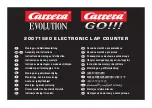11
False start function
If a vehicle drives through the light barrier prior to the start of the
race, a false start in signalled in the appropriate lane (fig.
1
). The
countdown then has to be triggered again by pressing the
C
button).
1
Stop race
A race in progress can be terminated at any time by pressing the
C
button. If laps have been driven prior to the termination, the last
lap completed by the respective car prior to stopping the race is
considered the end of the race.
End of race
The end of the race is achieved when
both
vehicles have completed
the set number of laps or the race time expires. At the end of the
race, a finish line fanfare will sound and the display will flash. Infor-
mation (fig.
1
) on the race will be shown on the display.
010
L0:08:56
010
L0:06:14
1
Call up race information
After and during a race, various racing information can be called up.
By pressing the
E
button, it is possible to switch through the dis-
plays.
Time of last lap driven – Last Lap (fig.
1
)
010
L0:08:56
010
L0:06:14
1
Total driving time – Total Time (fig.
2
)
010
05:13:07
010
05:41:29
2
Fastest lap driven – Fastest Lap (fig.
3
)
010
Fo:05:16
010
F0:05:35
3
Deficit in comparison to leading vehicle (fig.
4
)
010
P0:5
8
:1
6
010
00:01:54
4
Position of vehicles (fig.
5
)
010
L0
:1
8
:
56
010
L0
:2
8
:
56
5
Number of laps more than 999
010
L0:08:56
010
L0:06:14
6
If the lap count of 999 is exceeded during a time trial, this will be
shown in the form of three arrows (fig.
6
). The internal lap count
and assessment of the result takes place in the background.
Automatic shutdown
If no car passes through the lap counter or no key is pressed for a
period of 10 minutes, the lap counter will switch off automatically in
order to save power. You can return to the Enter mode by pressing
the ON/OFF switch.
Driving tips
In case of malfunctions, first all 4 batteries must be inspected and if
applicable replaced.
Only set up the lap counter over straight rails which lie flat.
The transmitter and receiver diodes may not be covered by rail ma-
terial or other objects.
Direct light irradiation on the sensors can cause a fault and malfunc-
tion of the lap counter
Technical specifications
Current source:
4 x 1,5 V Mignon batteries (type AA/R6/LR6)
Track width:
min. 110mm – max. 210mm
Содержание 20071590
Страница 2: ...2...