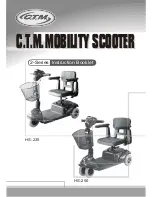PAGE 2
2.1 SAFETY PRECAUTIONS
»
Lock your seat into place and remove the key before you get on or off your scooter.
»
Lock the seat into position before you operate your scooter.
»
Do not operate your scooter with the seat in the reclined position (if so equipped).
»
Do not operate your scooter if you are taking medication which may impair your
ability to operate your scooter in a safe manner.
»
Do not drive your scooter across the side of an incline or diagonally up or down an
incline; avoid stopping whilst driving on inclines.
»
Keep both hands on the tiller and your feet on the floorboard at all times while
operating your scooter. This driving position gives you the most control over your
vehicle.
»
Proceed with extreme caution when driving near raised surfaces or unprotected
ledges or drop-offs (kerbs, porches, stairs, etc.)
»
Drive slowly when turning.
»
Secure the batteries before loading your scooter into another vehicle for transport.
»
Disconnect the batteries if you are not going to operate your scooter for more than
48 hours.
»
Do not operate or store your scooter where it may be exposed to inclement weather
conditions such as rain, snow, mist, and below-freezing temperatures. Attempting to
operate your Scooter in such conditions may damage the electronics and potentially
result in loss of control.
»
Always protect batteries from freezing temperatures and never charge a frozen
battery. This damages the battery and may cause personal injury. Attempting to
charge a battery in freezing conditions does not prevent a battery from freezing.
»
Do not expose the electronics to any type of moisture at any time. Such exposure
may damage the electronics. Never attempt to ride a scooter that has been exposed
to moisture until it has dried thoroughly.
»
Never sit on your scooter when it is being used with any type of lift/elevation
product. Your scooter was not designed with such use in mind, and any damage or
injury incurred from such use is not the responsibility of the manufacturer.
Содержание AirLite X
Страница 1: ...PAGE 1 CareCo UK Ltd Hubert Road Brentwood Essex CM14 4JE U S E R M A N U A L PRODUCT CODE MS01051 ...
Страница 25: ...PAGE 23 NOTES ...
Страница 26: ...PAGE 24 NOTES ...
Страница 27: ...CareCo UK Ltd Hubert Road Brentwood Essex CM14 4JE ...