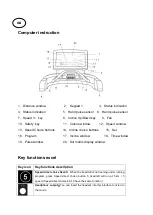8. Calculate method of calorie
: People of normal weight per run 16 meters the quantity of heat that use up
to 1 calories.
9. Manual incline
The UP and DOWN button which are located in the lower left is manual buttons, press UP or DOWN button
under manuaI choice of incline to adjust incline angle.
10. Speed direct choice
There are totaI 3 buttons which are located in choice speed area of monitor, the 3 buttons from 4.5.8 are
easy speed choice buttons, start the machine and press any this button under easy choice of speed, the
speed will be up automaticly to chosen speed.
11. Automatic speed
When the machine is alert, press program set button which is in choice speed area 6
一
10 times, the incline
program of P6 ,P7,P8,P9andP10will be displayed in LED lattice windows. Please choose any one, the
machine will change speed automaticly every 200M.
12. Manual
speed
The SLOW and FAST button which is located in the lower right area are manual buttons
,
press SLOW or
FAST button under manual choice of speed to change speed.
13. Automatic speed
+
incline
When the machine is alert, press program set button which is in choice speed area 11-15 times, the
P11,P12,P13,P14and P15 will be displayed in LED lattice windows. Please choose any one and then press
STA RT, the machine will change speed and incline automaticly every 200M.
14. Avoirdupois set
When you switch on the power, the calorie window will be glint, and then you can choice a number same with
your avoirdupois through press the key of "fast" and "slow". At last, press the "start" and the treadmill begin to
run. This set could make the number displayed in the calorie window much more actual.
15. COOL DOWN (program stop function key)
When the treadmill’s running speed is at the time of 10km / h or more, press this button, the treadmill will
automatically reduce speed to 4.6km / h to allow people to relax at low speed, after relaxing for some time
,the treadmill will stop running automatically.
16.
Unmanned automatic stop function:
When no one is using the treadmill, it will stop automatically
after two minutes and at standstill state.
17. Bluetooth audio instruction
After starting the machine, built-in Bluetooth began to work, the user can turn on the Bluetooth function on the
phone, click on the "Search Device" will search for "HUIKANG " device name, click on the device name for
the connection, if the connection is successful, the console will make a sound "beep" , light shows red, the
user can open the music player software on the phone click on play, console speaker will play the music. Put
the USB flash driver which have MP3 format music into USB driver, socket, the indicator shows green, left
and right channel speaker can play the sounds of music. Play / Pause button can control music playback and
pause, press and the next song on a music player can be selected, long press is to adjust the volume.
Daily maintenance
1.
Running belt and running board
Brief instruction
Running belt is made by composite cotton-terylene fiber and special technology with a lower friction
coefficient and higher tensile strength. The running board is with double shock-absorb system, the surface of
running board is with high glaze and abrasion strength, it makes the sport more comfortable and smooth.
Cleanness
It can prolong the life of treadmill to keep it clean, so it’s necessary to clean the exposed running board and
side foot-board usually. Please clean running belt with soft cloths dipped water, pay attention to prevent the
water into the underside of belt.
Содержание CLUB RUNNER TFT
Страница 54: ......