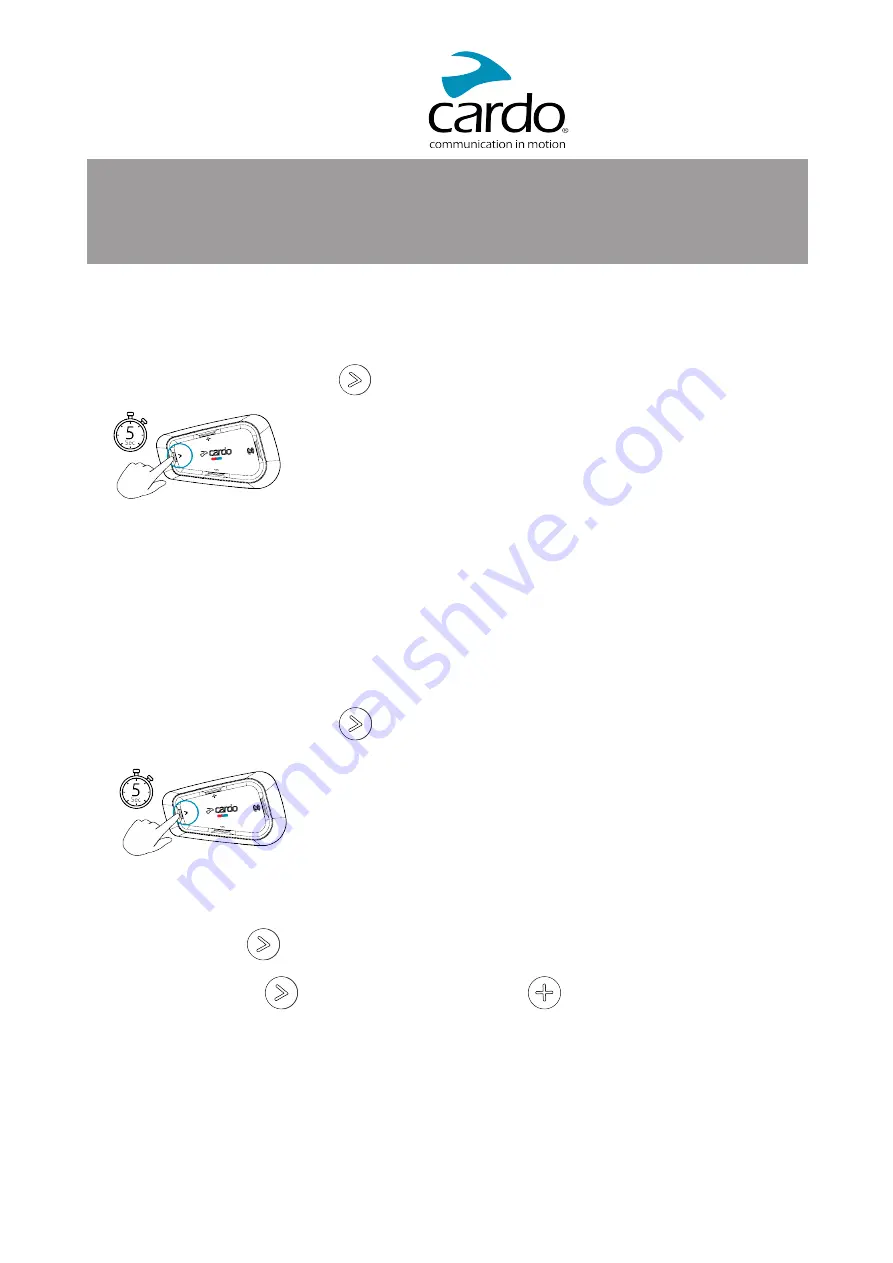
●
If you are pairing more than one device, Cardo recommends that you pair the mobile phone to channel 1,
and the additional device (such as GPS, music player or additional mobile phone) to channel 2.
●
If you are pairing the unit to more than one mobile phone, the phone paired with channel 1 is the default
phone for outgoing calls.
To pair Bluetooth channel 1 to a mobile phone:
1.
Enable Bluetooth on the mobile phone.
2.
On the unit in standby mode, press
for 5 seconds
The LED flashes red and blue.
3.
On your mobile phone, search for Bluetooth devices.
4.
When your SPIRIT HD appears in the list of available devices, select it.
If prompted for a PIN or Passkey, enter 0000 (four zeros).
The phone confirms that pairing has succeeded and the LED flashes purple for 2 seconds.
To pair Bluetooth channel 2 to another Bluetooth device:
1.
Enable Bluetooth on the device (for example, your mobile phone, GPS device, or music player).
2.
On the unit in standby mode, press
for 5 seconds.
The LED flashes red and blue.
3.
Do the following:
a.
GPS device: Tap
. The LED flashes red and green.
b.
Mobile phone: Tap
. The LED flashes red and green. Tap
.
3.
On the device you are pairing, search for Bluetooth devices.
4.
When your SPIRIT HD appears in the list of available devices, select it.
If prompted for a PIN or Passkey, enter 0000 (four zeros).
The device confirms that pairing has succeeded and the LED flashes purple for 2 seconds.
6
Содержание Spirit HD
Страница 1: ......





















