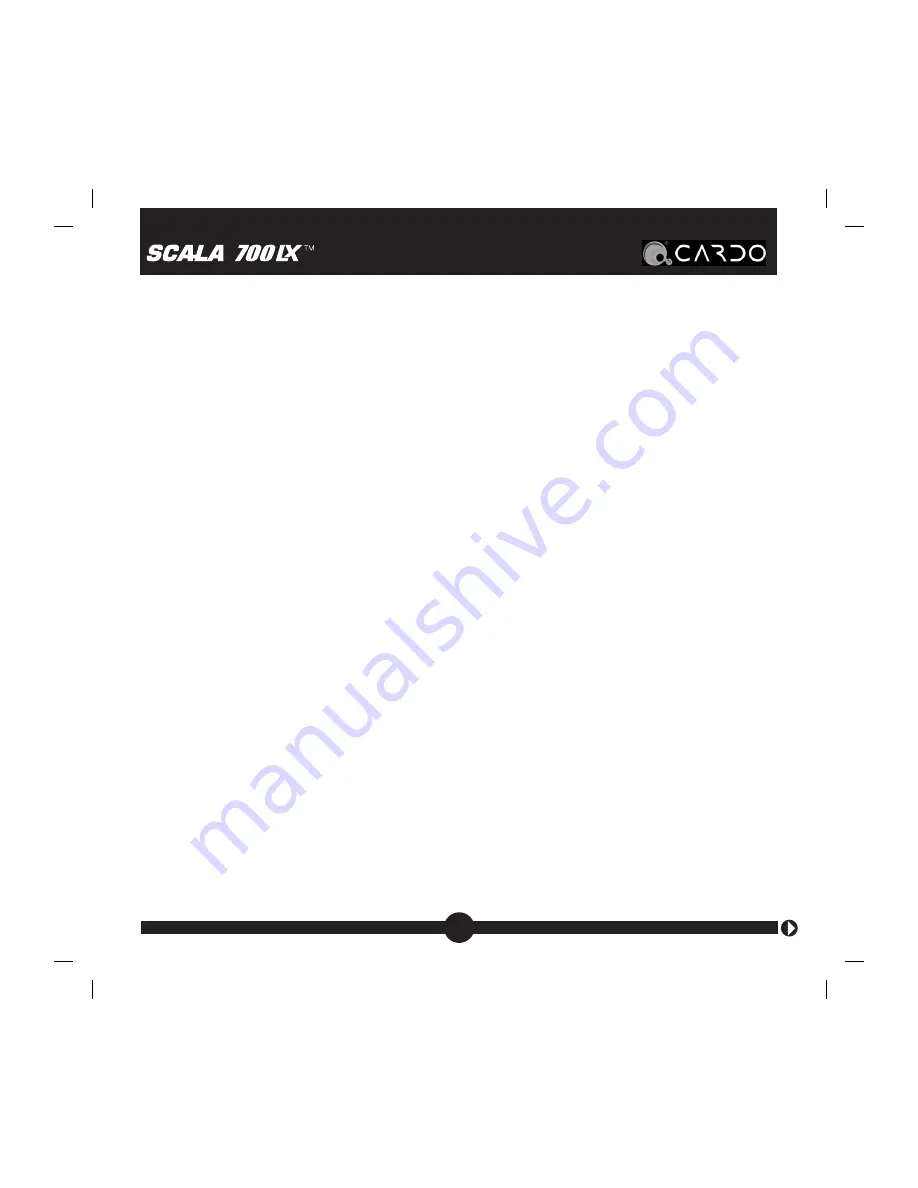
ADVANCED FUNCTIONS
Swapping between two active mobile phones
The scala-700LX allows you to swap, i.e. to alternately use one among
the last two phones to which it has been connected. While both phones
are turned on and the Headset is in Standby mode, double-press the
Wheel inwards. Now the Headset will switch to the second phone. Each
time you double-press the Wheel, the alternate phone connects to the
Headset. Other functions will remain the same.
NOTE: This feature may only be used wehn the Headset
and
both phones
are in standby mode.
Battery Status Indicator
To check the status of the Headset’s battery, press the Control Button
for at least four seconds while the Headset is on Standby mode. The
Status Light will flash for two seconds as follows:
• Blue
Fully charged
• Red and Blue
Medium charge
• Red
Weak charge
Disabling / enabling the Status Light
To disable/enable the Status Light, while the Headset is in Standby
mode, move the Wheel down and hold for at least four seconds. The
Status Light will stop/begin flashing, depending on whether you are
disabling/enabling the Status Light.
7
Содержание Scala 700LX
Страница 1: ...QUICK GUIDE ...


































